Edit an object
To edit an object, open the “object” management form by double-clicking on it. In this interface, the object can be renamed and comments can be added.
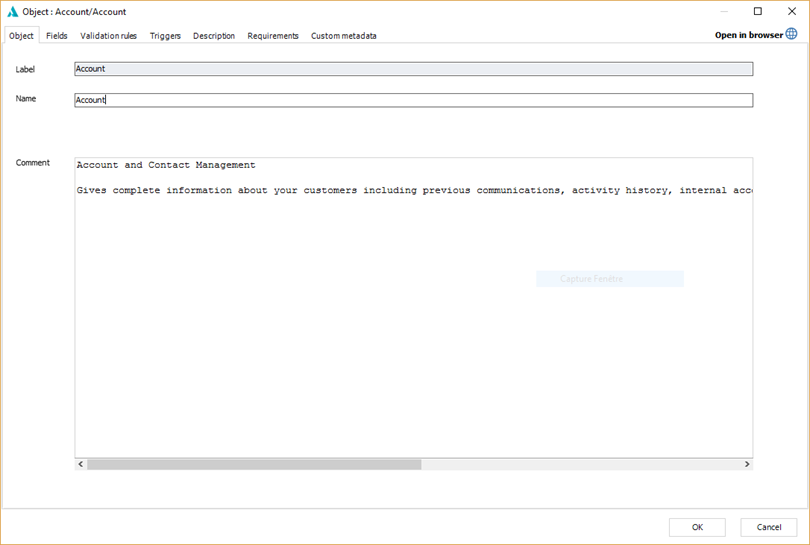
Note that fields, validation rules, triggers, and requirements can be edited from this form. Editing the aforementioned properties is further discussed in the upcoming sections.
|
Available in: Enterprise Edition |