Duplicate an object
To duplicate an object:
1. Right-click on the object.
2. Click on “Duplicate” from the Contextual menu. You can also use the shortcut (Ctrl+U).
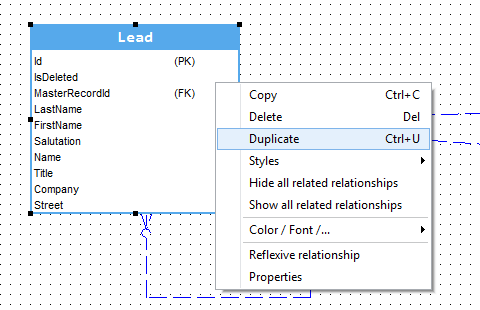
3. A past object window will appear. Enter the caption and name for the destination object.
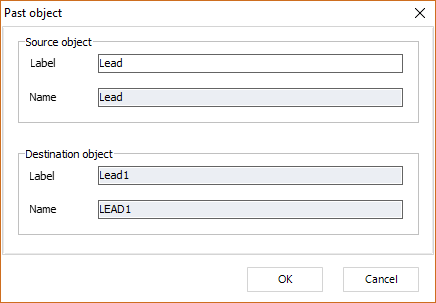
|
Available in: Enterprise Edition |