Create a new relationship
On AbstraLinx, you can create relationships between two objects or between an object and itself by linking the parent object to the child object. To add a new relationship:
1. Click on “Add relationship” icon in the palette:
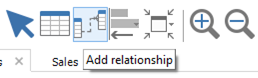
2. On the diagram canvas, click on the parent object symbol, hold the mouse click and drag the cursor to the child object. This is how a simple relationship is displayed:
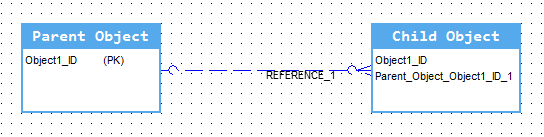
3. To create a reflexive relationship, right-click on the object, and then click on “Reflexive relationship” from the contextual menu.
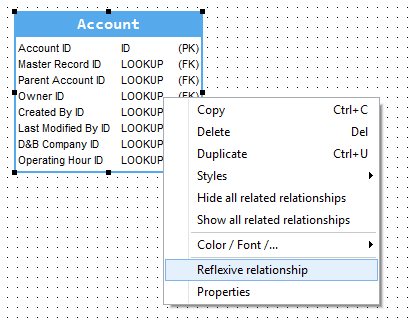
|
Available in: Enterprise Edition |