Triggers
To show a Trigger related to an object, navigate to this object and open its management form, and then select the “Triggers” tab.
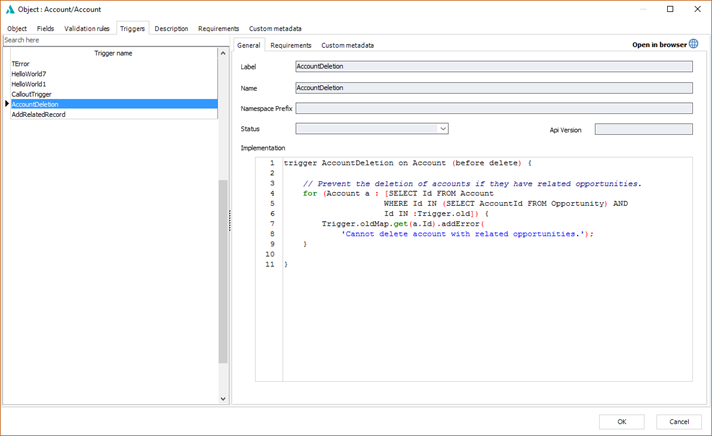
Alternatively, you can navigate to a trigger and open it from the treeview as follow:
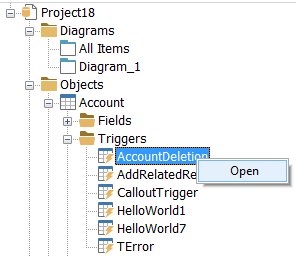
By going to the “Requirements” tab, you can assign requirements to a trigger.
Before adding requirements to triggers, keep in mind that you must first create them. For detailed information, see the section about requirements.
|
Available in: Standard, Professional and Enterprise Editions |