Finding objects
To find an object:
1. Select “Tools | Find” from the menu bar:

You can also use a shortcut (Ctrl+F).
2. A window will appear which contains a field to enter the word you are looking for, with the ability to choose between two options: Case sensitive or whole word. You can also select where to look for this entry.
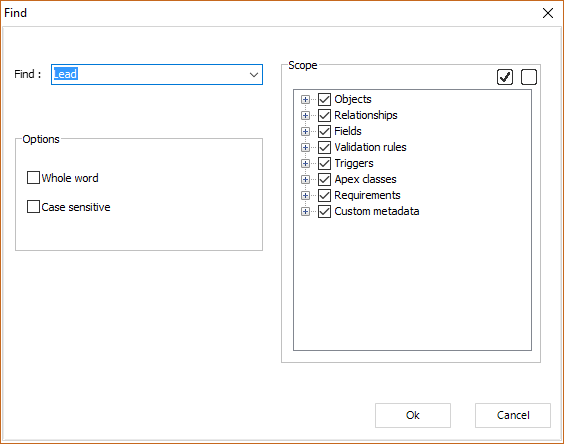
- When you click on “Search”, a list will appear. It contains the objects that include this word.
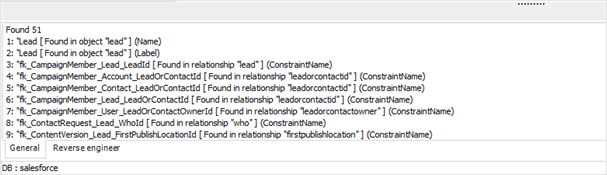
|
Available in: Standard, Professional and Enterprise Editions |