Diagram properties
To display the diagram properties window, right-click on the diagram name or right-click from the diagram drawing area.
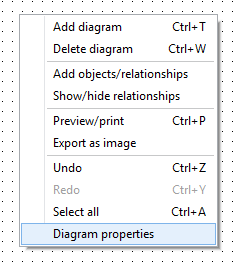
From the diagram properties, you can set the following options:
1. Rename the diagram
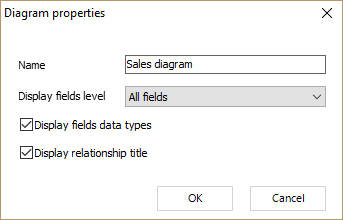
2. Display fields level: define which fields will be displayed on the objects on the diagram. You can choose between displaying all fields, IDs, IDs, mockup and master details fields or no fields.
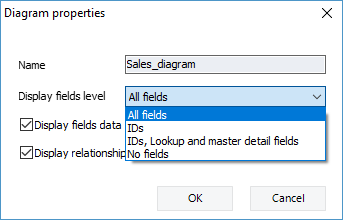
3. Display fields data types: display or hide field data types on the objects in the diagram.
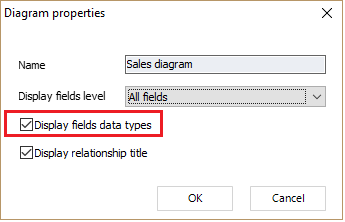
4. Display relationships title: display/hide relationships titles from the diagram.
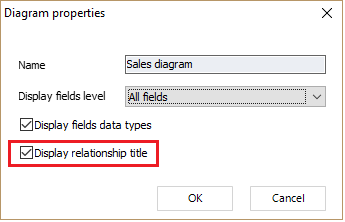
|
Available in: Standard, Professional and Enterprise Editions |