Add existing objects/relationships to a diagram
You can add existing objects or relationships from the other diagrams of the same project to a new diagram by using the “Add objects/Relationships” utility.
To add objects/relationships:
1. Right-click on the diagram area of the new diagram and click on “Add objects/relationships”.
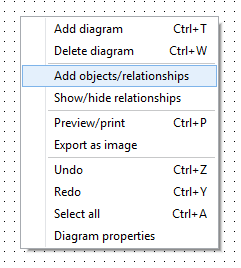
Otherwise, you can use the “Add objects/relationships” icon from the toolbox
2. On the displayed “Add to diagram window” select the objects/relationships you want to add to your new diagram, and then click “Add”.
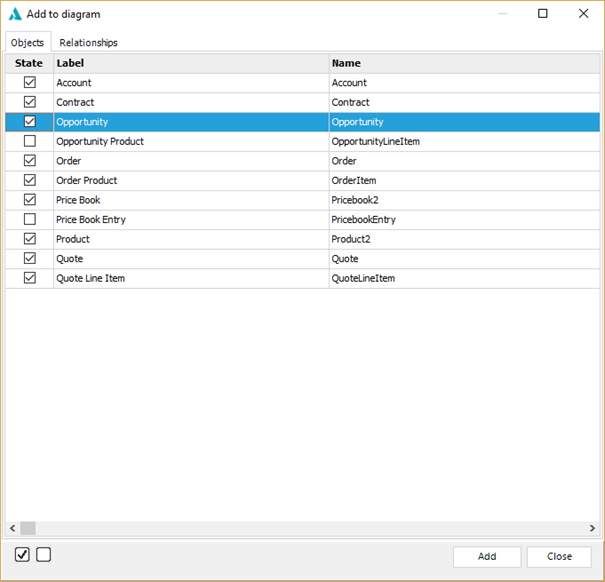
|
Available in: Standard, Professional and Enterprise Editions |