Show/hide related relationships
To show or hide all related relationships of an object:
1. Right-click on “Object”.
2. Click on “Hide all related relationships” from the Contextual menu to hide all related relationships to this object, or click “Show all related relationships” to show them.
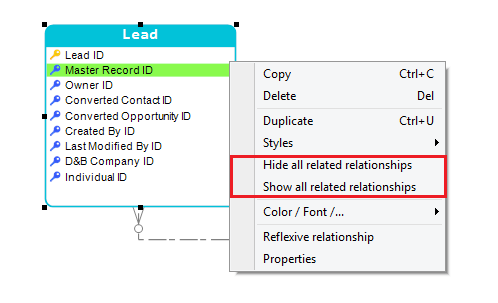
|
Available in: Standard, Professional and Enterprise Editions |