Edit a relationship
To edit an existing relationship:
1. Double click on the corresponding graphical representation or right-click on the relation, and select “Properties”:
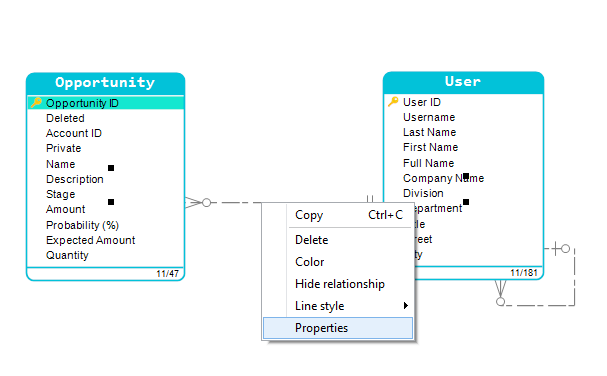
Once the relationship is in edit mode, its name, label and constraint name can be changed. You can also assign Requirement/ User stories to the relationship.
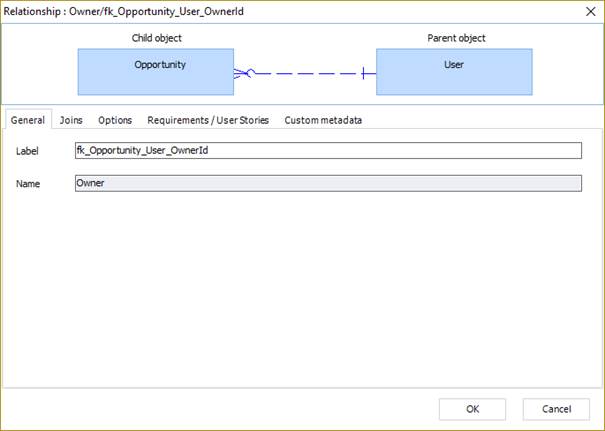
|
Available in: Enterprise Edition |