Setting relationship line style
On an ER diagram, relationships are the lines that connect two objects. When you have a lot of objects connected between them on the same diagram, you may find that it is difficult to handle the straight-line relationships. To overcome this problem, AbstraLinx provides two other line styles besides the straight-line style.
To change the line style, right-click on the relationship and select the Line style you want from the pop-up menu.
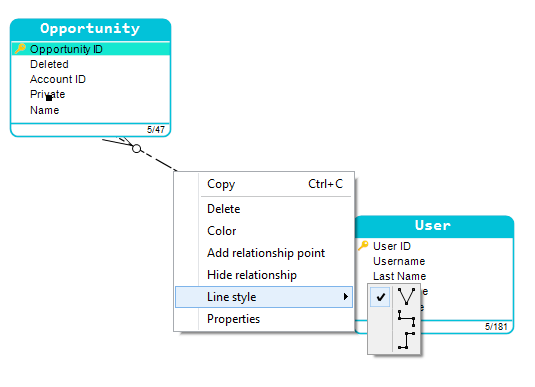
This is how the relationship looks like after applying the horizontal rectilinear style:

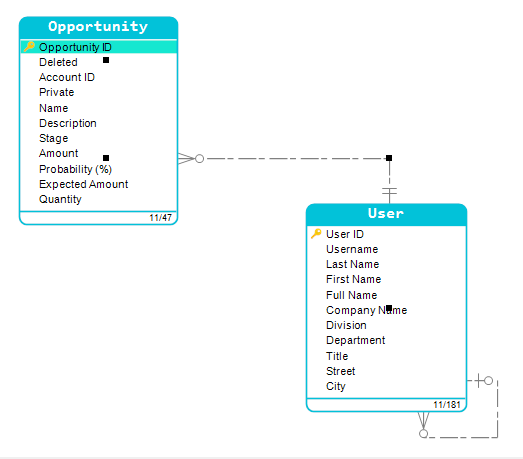
And this is how the relationship looks like after applying the vertical rectilinear style:

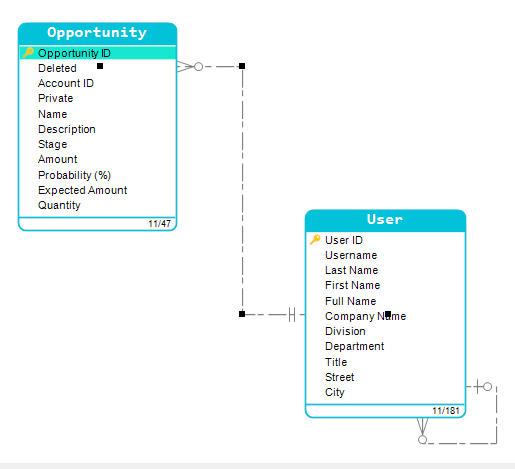
|
Available in: Standard, Professional and Enterprise Editions |