Edit a field
![]() To edit an existing field:
To edit an existing field:
1.
![]() Click on in the “Fields”
management tab.
Click on in the “Fields”
management tab.
2. Once you edit the field, make sure to apply the changes by clicking on .
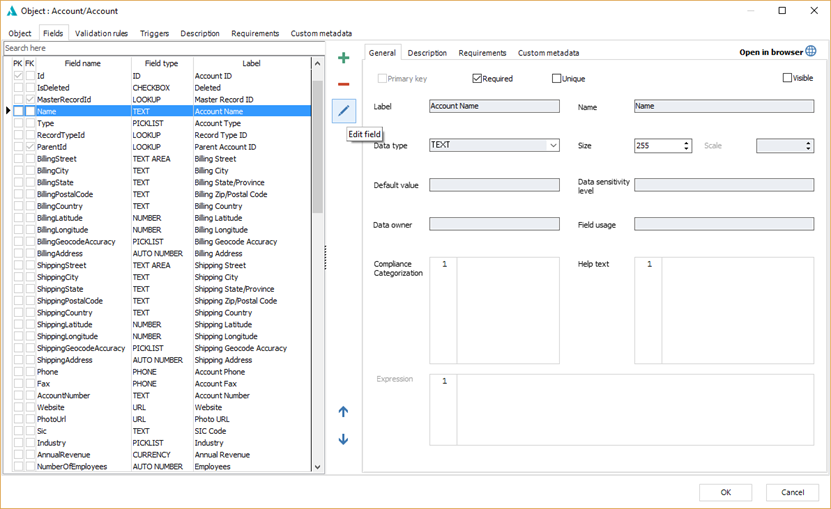
Once the field is in edit mode, you can edit its label, name, data type, description, and other characteristics. You can also assign a requirement to this field by going to the “Requirements” tab.
Note that you must first create at least one requirement before assigning them to the fields. Refer to the requirement section for more information.
|
Available in: Enterprise Edition |