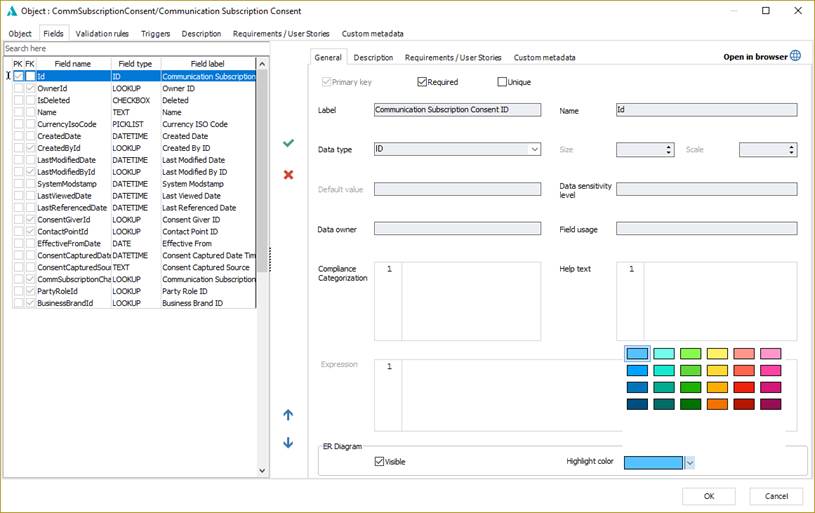Field style
After opening the object management dialog box, go to the fields tab, then on the ER Diagram section you can find how to set a field as an invisible field by checking the “Visible” checkbox. This field will be hidden from the object on the diagram canvas.
You can also highlight a field by choosing a color from the color palette.