Importing requirements/ user stories
To import the requirements/ user stories click on the import button at the bottom of the "Requirements/ user stories" window, and then select your CSV import file.
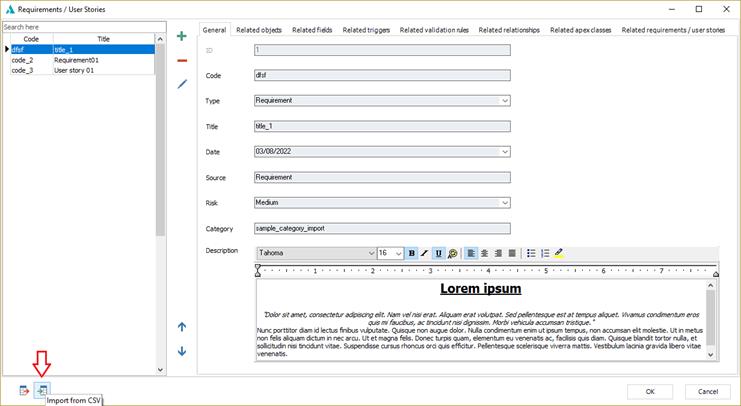
The CSV file must be in the following suitable format:
· Code: Required field (you must match to this field if you want to update a requirement/ user story that exists);
· Type: Required field (must be 0 for a requirement and 1 for a user story);
· Title: Required field;
· Date: In format dd/mm/yyyy;
· Source;
· Risk;
· Category: 0 for Undefined, 1 for High, 2 for Medium, 3 for Low;
· Description.
Note: the header of the CSV import file is not necessary on the CSV file, and the fields not mandatory can be left blank in the CSV file.
Tip: to make your import task easier, you can do an export first in order to have the correct format of the CSV import file. You must create at least one requirement/user story before doing the export.
Example:
"code_1";"0";"Sample_requirement";"14/07/2022";"System";"2";"sample_category";"Description "
|
Available in: Enterprise Edition |