Custom metadata
With Custom Metadata, you can customize, deploy, and upgrade Salesforce metadata that you design yourself. AbstraLinx integrates a functionality that allows you to create custom metadata. You can create up to 20 custom metadata on the same project (on a trial edition of AbstraLinx you can create three custom metadata).
To show the list of all custom metadata, navigate to the menu “Project | Custom metadata”.
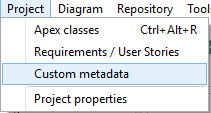
1. Create a new custom metadata
|
Available in: Enterprise Edition |