Reaching objects
To reach an object or a relationship:
- Right-click on treeview items such as object, diagram, or Relationship:
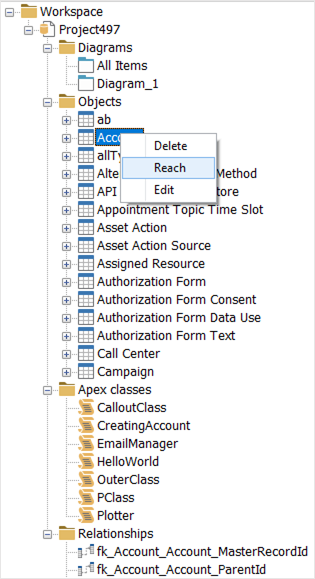
If the object exists in only one diagram, the object will be selected in this diagram. Otherwise, if the object exists in several diagrams, a list will be displayed containing all the diagrams in which this object or this relation appears. You will need to select one of these diagrams to reach the object or relationship.
.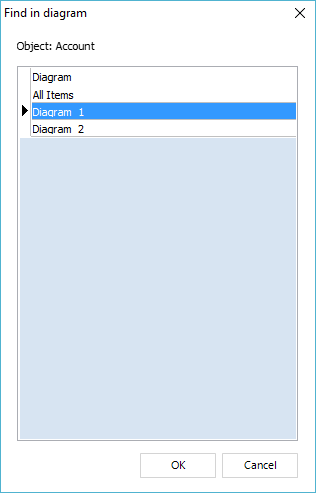
|
Available in: Standard, Professional and Enterprise Editions |