Simple method
If you choose to use the simple authentication method, you have to fill in the following information:
· Name: Name of the connection.
· Version API: Select the version of Salesforce API.
· Authentication: Select simple authentication method
· Environment: Choose which type of environments you want to connect (Production or Sandbox).
· URL: The URL is filled in automatically according to the chosen environment. “Https://login.salesforce.com” for production, and “Https://test.salesforce.com” for Sandbox environment.
If you are using a custom domain in your organization, you have to check “I have a Salesforce custom domain”, the URL will be changed to “Https://yourcustomdomain.my.salesforce.com”. Replace “Yourcustomdomain” with your custom domain name.
· Username: fill in your user name.
· Security token: fill in your security token. To get your security token login to your organization and navigate to the top navigation bar and go to your name > Settings > My Personal information > Reset My Security Token. Click on "Reset Security Token". Clicking the button invalidates your existing token. After resetting your token, it will be sent to the user email. Note that sometimes the security token may not be needed to log in to the Salesforce org, and it depends on each org's security setup. In this case leave the security token field empty.
Then Click on “![]() ” to complete this process.
” to complete this process.
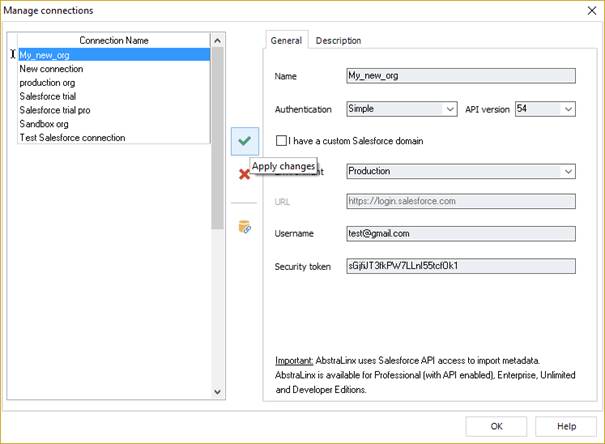
![]() To
test your new connection click on: then enter your password in the
window that opens.
To
test your new connection click on: then enter your password in the
window that opens.
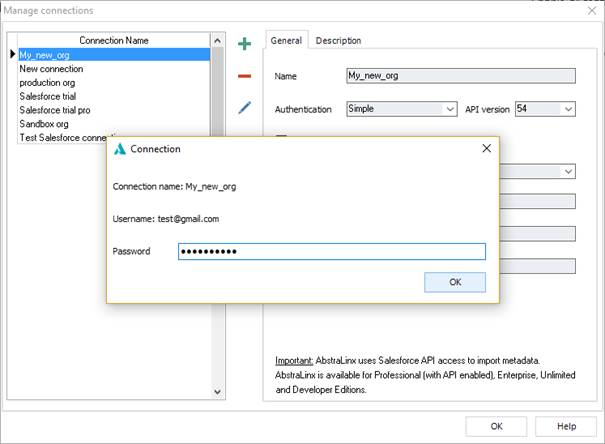
|
Available in: Standard, Professional and Enterprise Editions |