Model/Salesforce org comparison
To compare an opened model with a Salesforce org, follow these steps:
1. On the main menu, navigate to “Tools | Compare”.
2. Select a connection to your organization, and click “Connect”.
Note: The connection to the database must be created and configured from “File | Manage Connections”. See the section “Connections Management”.
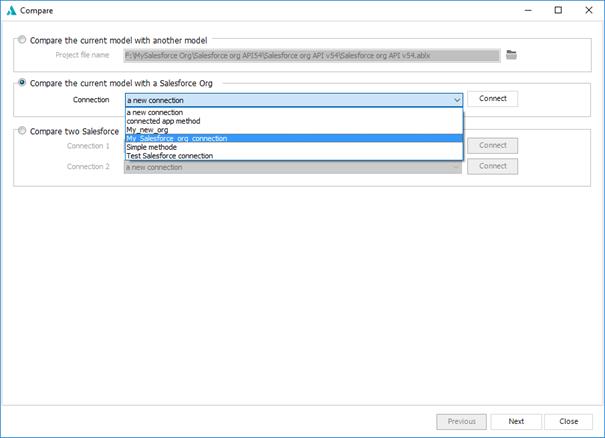
|
Available in: Standard, Professional and Enterprise Editions |