Update model from Salesforce org
Update model from database wizard allows updating model from Salesforce organization in a fast and convenient way.
The wizard detects all the database changes that can affect the Salesforce data model, e.g. created and modified objects and their fields, keys, triggers, apex classes and validation rules, etc.
To update model from Salesforce org, perform the following steps.
· Select “Update model from Salesforce org” from the menu “Tools”. The first window of the “Update model from database” wizard is displayed.
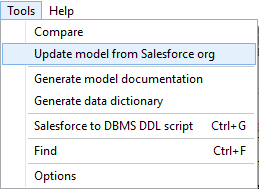
· Select a connection to your Salesforce org and connect it by clicking the “connect” button, then click “Next”. The wizard will load the schema from Salesforce org and compare it with the current schema.
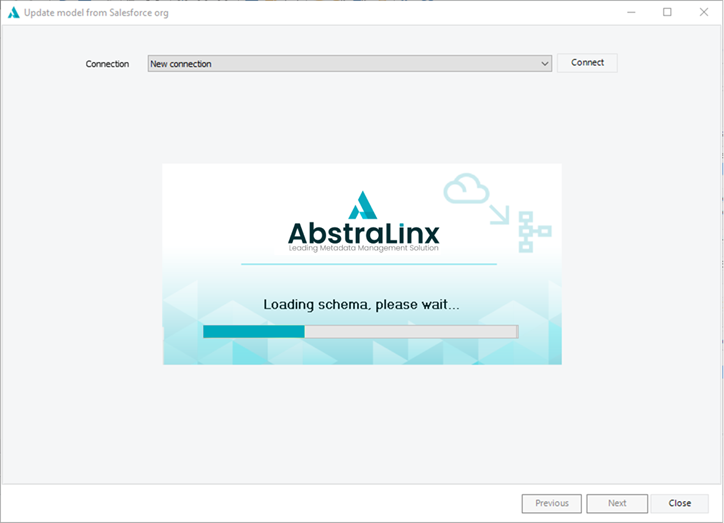
· When the comparison is finished, the differences will appear in the result window grouped by object.
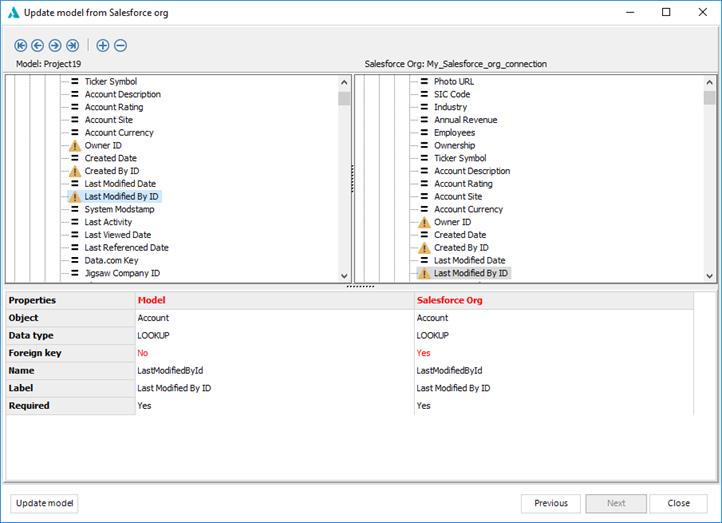
· Once you are ready, click “Update Model” to commit the changes to your data model.
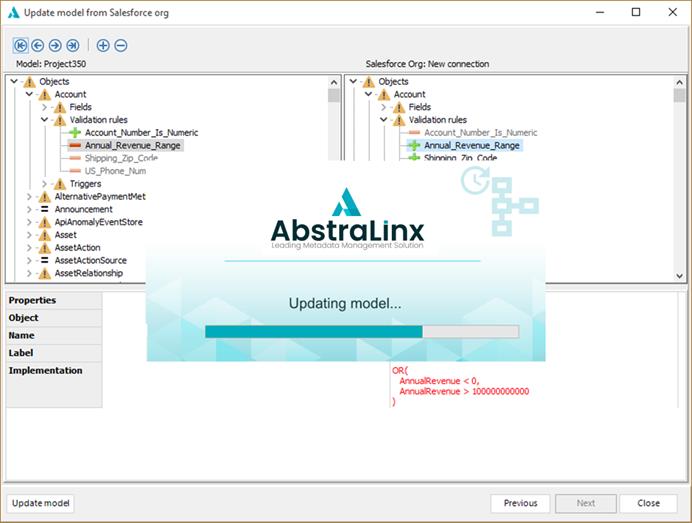
|
Available in: Professional and Enterprise Editions |