Salesforce to others DBMS DDL script
The following sections describe how to convert your Salesforce organization to other target DBMS and generate DDL scripts using AbstraLinx.
- To convert an opened Salesforce project, navigate to “Database | Salesforce to DBMS DDL script”. Alternatively, use the shortcut “CTRL+G”.
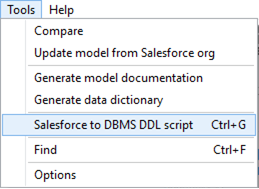
- In the opened window, select the target DBMS and set up other settings then click on “Generate DDL Script”
Check the “Save to file” checkbox and enter the directory Path and file Name if you want to generate an SQL file. Otherwise, you can preview the script generated on the preview tab.
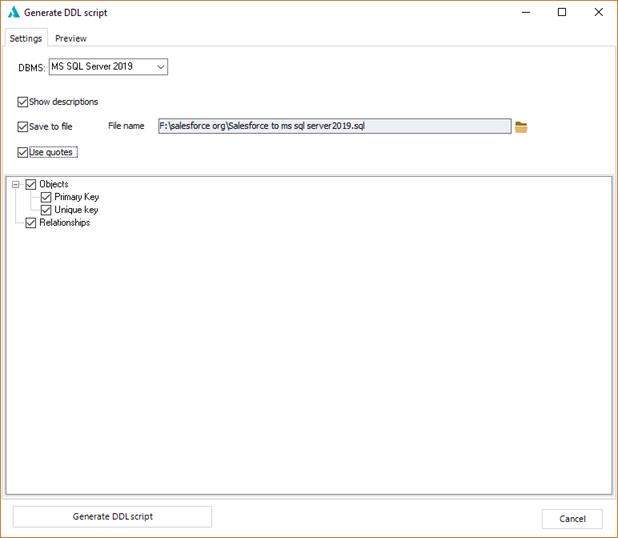
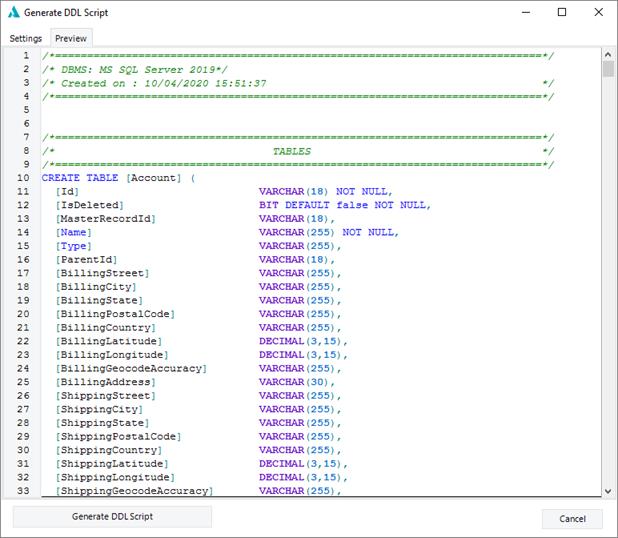
|
Available in: Professional and Enterprise Edition |