Versions management
AbstraLinx offers an indexed and integrated archiving system. To archive a project:
1. Click on “File | Manage Versions”:
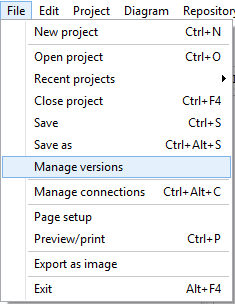
2. In the “Archive Version” window, click on “Archive”
3. Specify a name and a comment for the version:
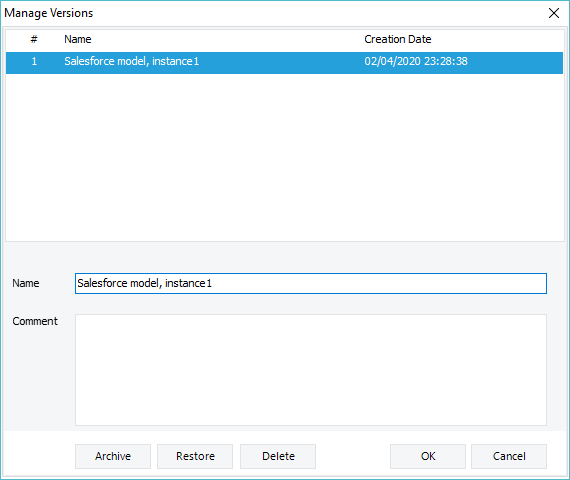
4. Click on “OK”.
To restore an archived version of a project:
1. In the “Manage Versions” window, select the archived version you want to restore, then click in “Restore”.
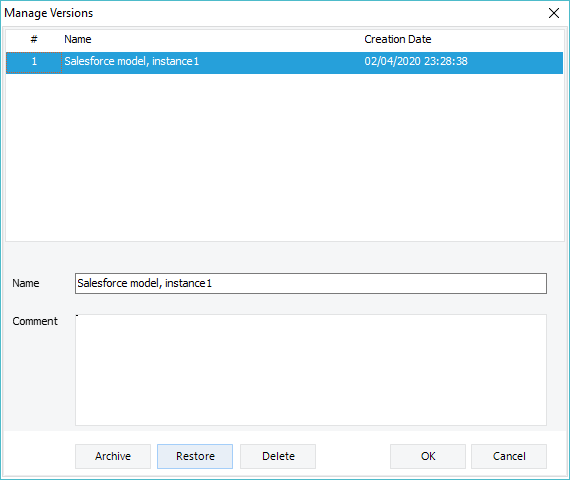
|
Available in: Standard, Professional and Enterprise Editions |