Creating a new connection
To create a new connection to Salesforce:
- Select “File | Manage connections”.
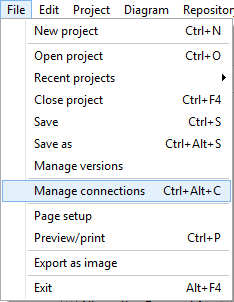
- Then, click “
 ” in the “Manage connections”
form and fill in the required fields.
” in the “Manage connections”
form and fill in the required fields.
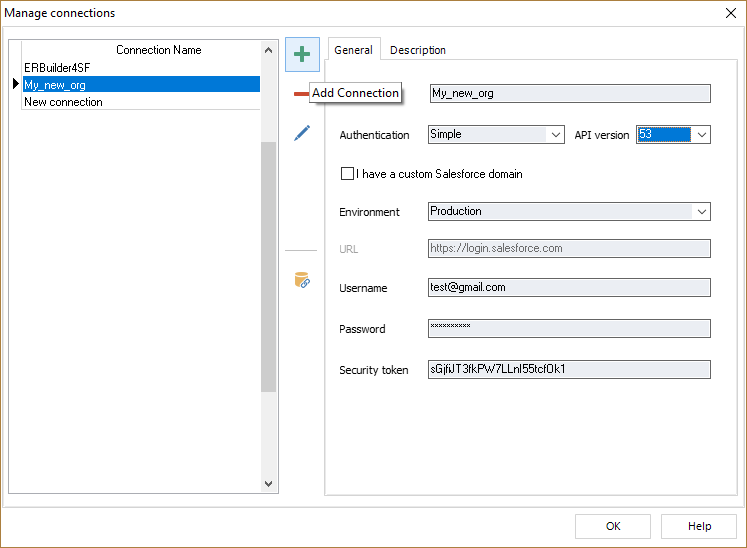
- Choose one of the two-authentication method: Simple or Connected app method.