Model/Model comparison
To compare two Salesforce data models, follow these steps:
1. On the main menu, navigate to “Tools | Compare”.
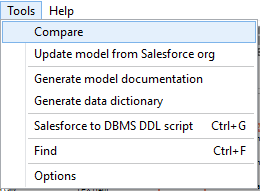
2.
In the “Compare” window, you must now select the target data
model. Click the Browse button ![]() and load the target data
model file (it must be an ".ERB" file).
and load the target data
model file (it must be an ".ERB" file).
Note: The source model is the opened project.
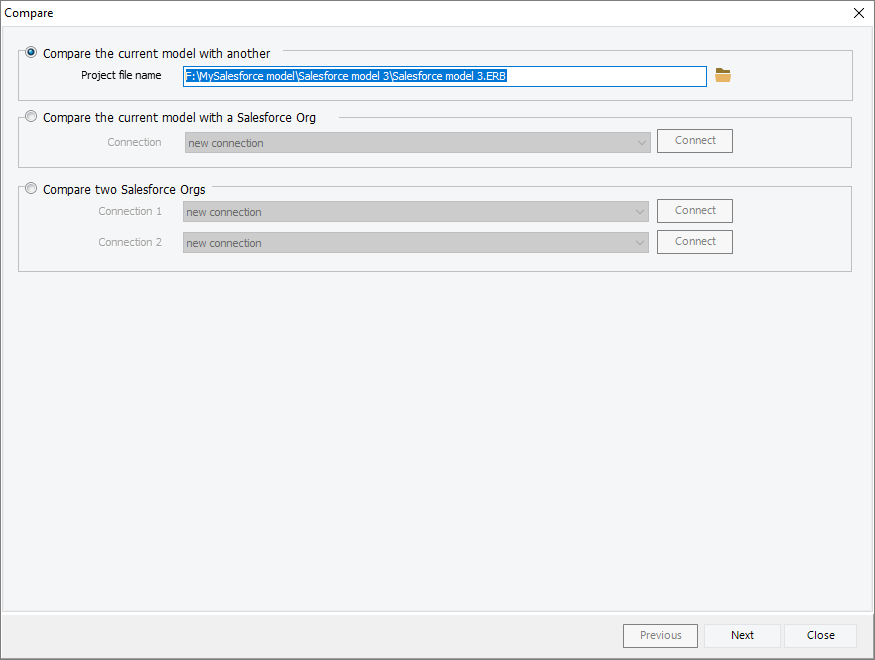
|
Available in: Standard, Professional and Enterprise Editions |