Reverse engineering an existing database
ERBuilder data modeler allows you to reverse engineer an existing database to create its data model. You have the ability to reverse engineer a local or a remote database.
To reverse engineer an existing database:
1. Select “File | Reverse Engineer” from the main menu:
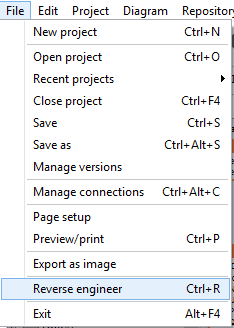
2.
In the “Reverse Engineering” dialog box,
select a local or remote connection and click on
“Next”. You can also create a new connection by
clicking the “new connection” button (see the section
Connections Management.)
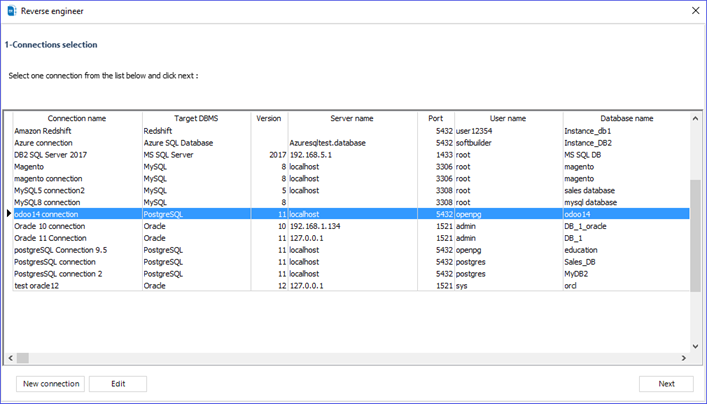
2. In the next step, select the items to be imported (Tables, Views, Procedures, and Sequences), then click on “Import”:
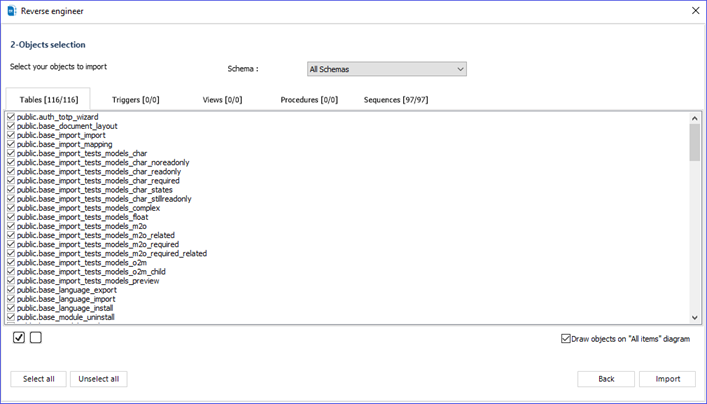
In the console below, the process will display a notification regarding the success or failure of the database items import.
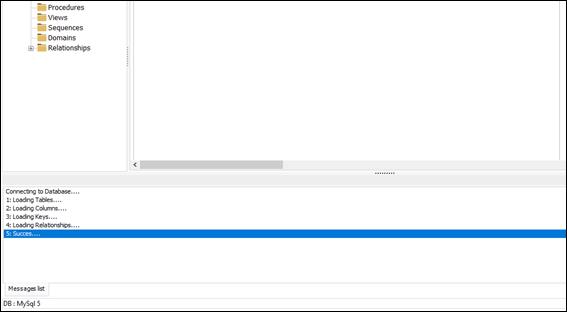
- Tables and relationships are positioned on the diagram.
|
Available in: Standard, Professional and Enterprise Editions |