Using the advanced filters
The advanced search feature allows more flexible search capabilities. The advanced search form consists of two sections:
· The Left section includes a range of filters fields, including table caption, schema name, parent count, child count, description and comment. This section is divided into two tabs, the “All” tab which contain the filter fields and the “Searched” tab that contain all the filters applied for this search.
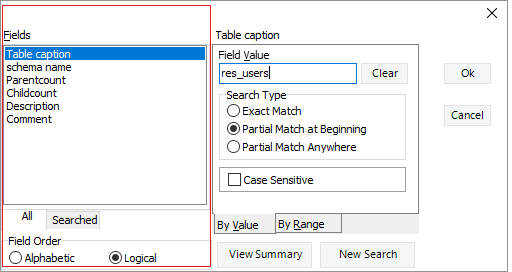
Field Order: allows you to order the fields by logical or alphabetic order.
· The right section is also divided into two tabs; the “By Value” tab allows you to enter the field value that can be searched by exact match, partial match at beginning, or partial match anywhere. The second tab “By Range” allows a search by range value for the specified field in the left section.
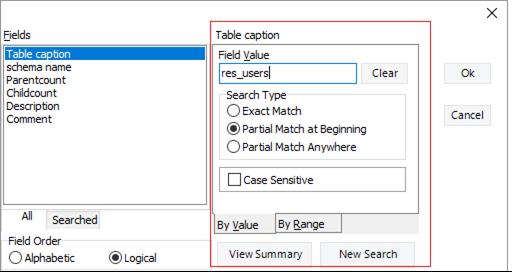
View summary: The “view Summary” button displays a summary of the filters applied to a search.
New search: The “New Search” button allows you to reset and clear all the filters entered.
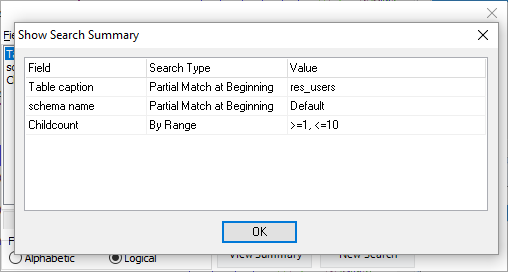
|
Available in: Enterprise Edition |