Save as a project
To “Save As” a project:
1. Select “File | Save As” on the menu bar.
2. You can also save it with a shortcut (Ctrl+Alt+S):
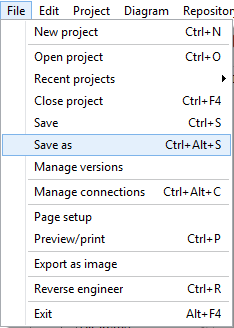
3. The Browse window appears. Select the name of a project file to save it.
|
Available in: Free, Starter, Standard, Professional and Enterprise Editions |