Deleting a table
There are three ways to delete a table:
1. Right-click on its diagram graphical representation, and select “Delete”:
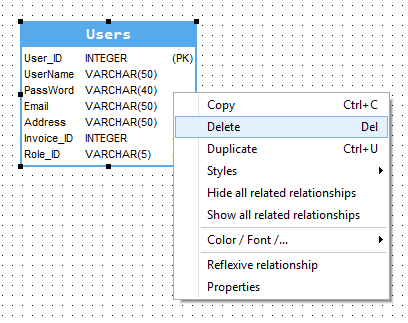
2. Select its treeview item, and click on “Delete”.
3. Or select its graphical representation and click on the “Delete” button on the toolbar.
|
Available in: Free, Starter, Standard, Professional and Enterprise Editions |