Creating a new index
To create a new index:
1.
Click on “![]() ” in the “Indexes” management tab.
” in the “Indexes” management tab.
2.
Click on “![]() ” to complete the creation of the new index.
” to complete the creation of the new index.
Once the index is in edit mode, the required properties can be edited:
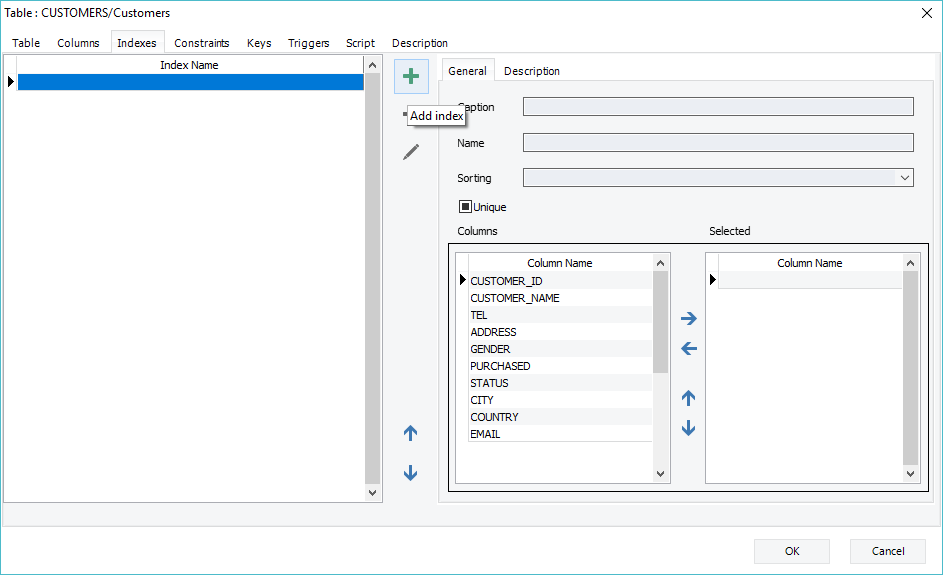
|
Available in: Free, Starter, Standard, Professional and Enterprise Editions |