Creating a new procedure
To create a new procedure:
1.
Select “![]() ” in the
“Procedures” management dialog box.
” in the
“Procedures” management dialog box.
2.
Click on “![]() ” to save the
procedure:
” to save the
procedure:
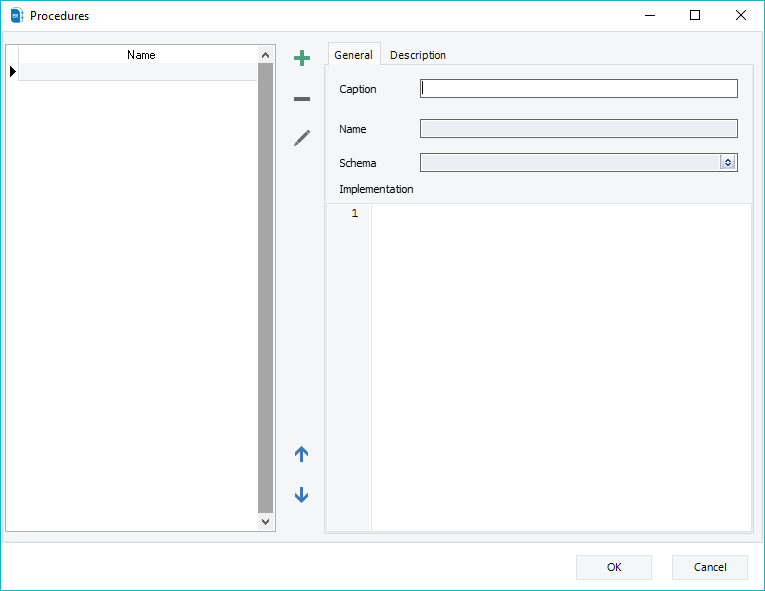
Once the procedure is in edit mode, its name, caption and body SQL script can be changed. Please note that ERBuilder Data Modeler does not parse the SQL code.
|
Available in: Free, Starter, Standard, Professional and Enterprise Editions |