Creating a new sequence
To create a new sequence:
1.
Select “![]() ” in the
“Sequences” management dialog box:
” in the
“Sequences” management dialog box:
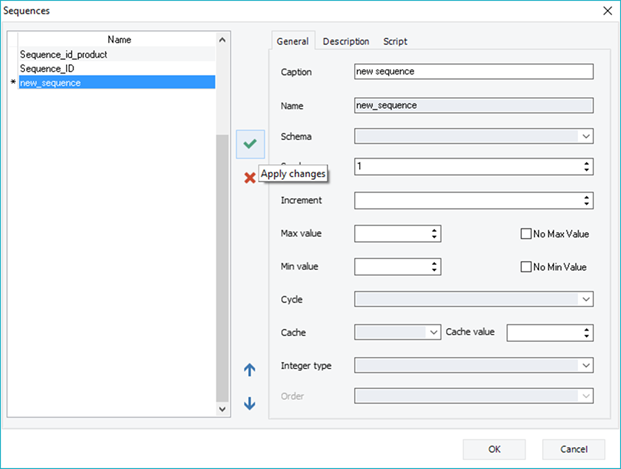
2.
Click on “![]() ” to confirm the added
view.
” to confirm the added
view.
Once the sequence is in edit mode, its caption (and eventually its name) and necessary parameters according to the used RDBMS (see the following table) can be specified.
The previous table lists which sequence characteristics are supported by the RDBMS compatible with ERBuilder Data Modeler. The following table gives a brief explanation for the possible sequence characteristics:
|
Sequence characteristics |
Type |
Possible values |
Description |
|
Seed |
Integer |
An integer |
The start value of the sequence |
|
Increment |
Integer |
An integer |
The step value of the sequence |
|
Maximum value |
Integer |
An integer |
The upper limit for the possible sequence values |
|
Minimal value |
Integer |
An integer |
The lower limit for the possible sequence values |
|
Cycle |
Enumerate |
“Cycle”, “No Cycle” |
Specifies if the sequence comes back to the lower limit value after reaching the upper limit value. |
|
Cache |
Enumerate |
“Cache”, “No Cache” |
Specifies if the RDBMS is going to store a limited number of the next sequence values in cache for quicker access (cache size must not be null). |
|
Integer type |
Enumerate |
“TINYINT”, “SMALLINT”, “INT”, “BIGINT”, “DECIMAL”, “NUMERIC” |
Specify the sequence type. |
|
Order |
Enumerate |
“Order”, “No Order” |
Specify if the RDBMS is going to generate the sequence values in natural order (useful in a Real-time Application Cluster). |
|
Available in: Free, Starter, Standard, Professional and Enterprise Editions |