Editing an existing schema
To edit an existing schema:
1.
Select “![]() ” in the
“Schema” management dialog box. Once the domain is in edit
mode, its name and caption can be changed.
” in the
“Schema” management dialog box. Once the domain is in edit
mode, its name and caption can be changed.
2.
Click on “![]() ” to confirm the
changes to the schema:
” to confirm the
changes to the schema:
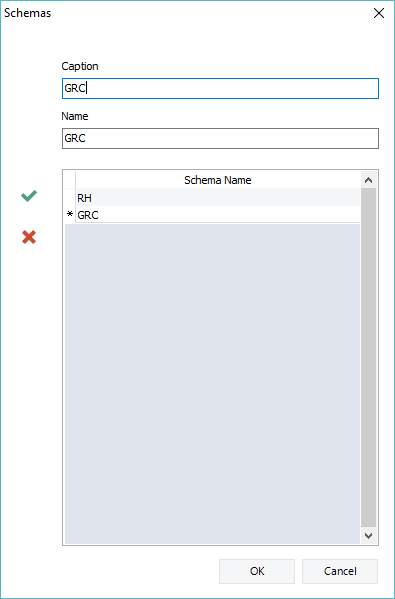
|
Available in: Free, Starter, Standard, Professional and Enterprise Editions |