Creating a new project
To create a new project:
1. Select “File | New Project” from the menu bar:
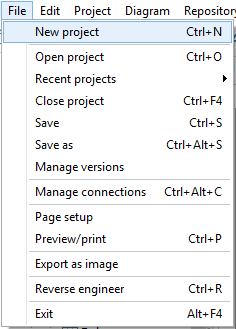
2. In the “New Project” dialog box, enter the name of the project, and then select the target DBMS:
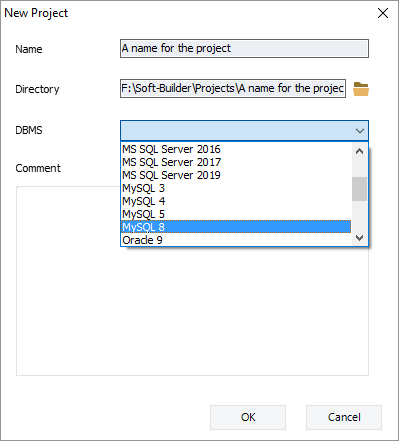
|
Available in: Free, Starter, Standard, Professional and Enterprise Editions |