Assign a requirement
To assign a requirement to a table, navigate to the appropriate tab and then add the table you want to associate with this requirement. To add a table, select it, and then click on the right arrow to add it as shown in the following screenshot:
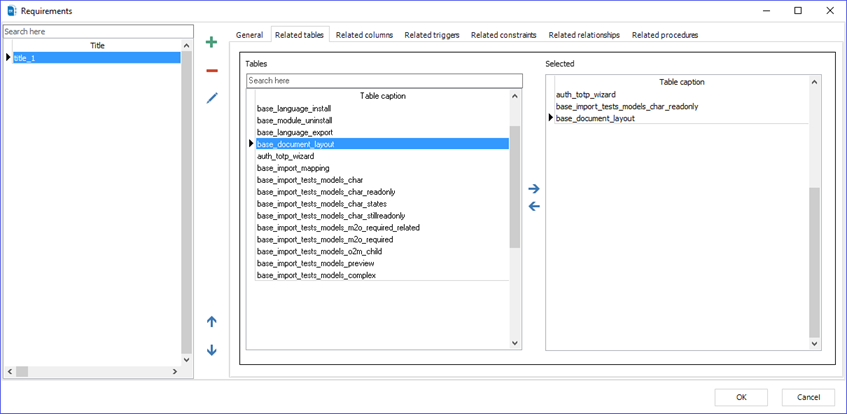
In the same way, you can assign this requirement to columns, triggers, constraints, relationships and procedures.
There is another way to associate a requirement to a specific object. Open the management form of the object that you want to add to it a requirement.
Navigate to the “Requirement” tab then from there you can add multiple requirements.
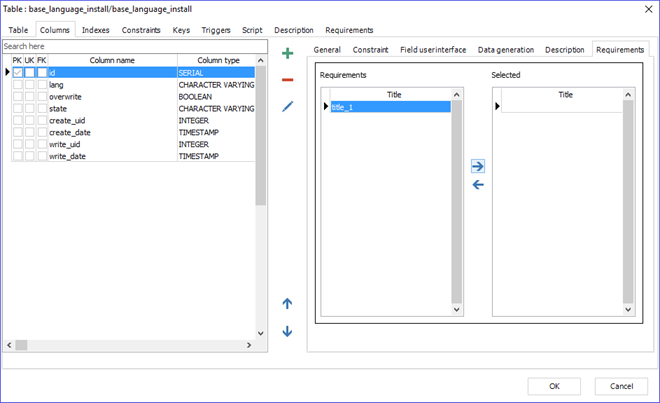
|
Available in: Enterprise Edition |