Editing an existing requirement
To edit an existing requirement:
1. Open the requirements window, by going to “Project | Requirements”
2.
From the left list of the requirements,
select the requirement you want to edit then click on
“![]() ”.
”.
3.
Click on “![]() ”
to confirm the changes to the requirement.
”
to confirm the changes to the requirement.
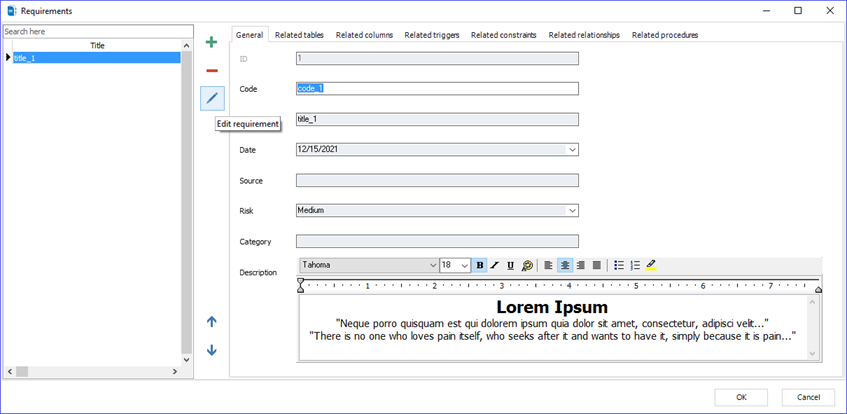
|
Available in: Enterprise Edition |