Undo/Redo an action
You can undo or redo many actions in ERBuilder. You can undo changes, even after you have saved your project, and then save again.
- To undo an action:
1. Select “Edit | Undo” from the menu bar:
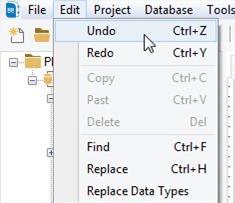
Note that you can also undo an action by clicking on the “Undo” icon from the toolbar:
![]()
You can also Undo with a shortcut (CTRL+Z), press repeatedly if you want to undo multiple actions.
- To redo an action you have undone:
1. Select “Edit | Redo” from the menu bar:
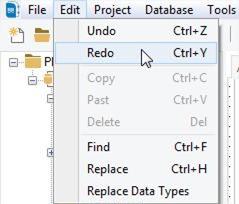
Note that you can also redo an action by clicking on the “Redo” icon from the toolbar:
![]()
You can also redo with a shortcut (CTRL+Y).
|
Available in: Free(Only two levels), Starter, Standard, Professional and Enterprise Editions |