Replacing data types
You can convert all data types of all columns of a model. To replace data types, select “Tools | Replace data type”.
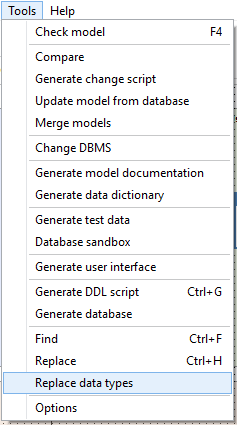
Select the data type to change, then select the target data type. Depending on the selected data type, you can specify its size, scale or expression.
You can also convert data types specified in domains by clicking on “replace data type in domain” or “Replace domain by data type in column”.
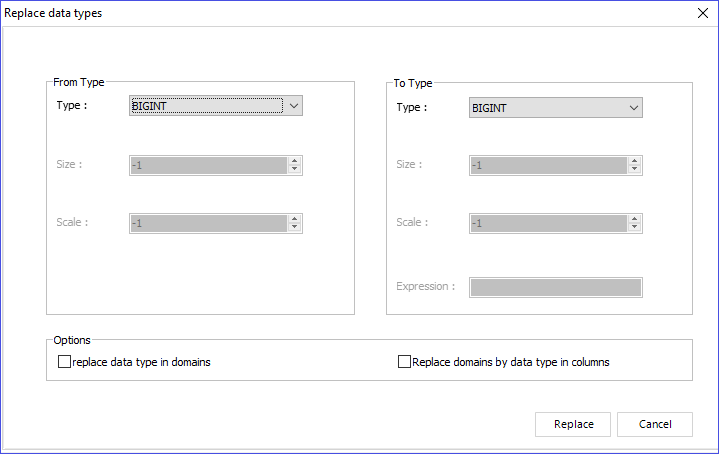
|
Available in: Starter, Standard, Professional and Enterprise Editions |