Opening an existing project
To open an existing project:
1. Select“File | Open Project”:
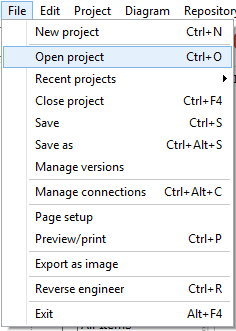
2. In the“File Open” dialog box, select a project (the file extension should be“.ER1” or “.ERB”), and click on “Open”.
The last ten open projects are accessible from the "File | Recent Projects" menu.
|
Available in: Free, Starter, Standard, Professional and Enterprise Editions |