Deleting an existing connection
To delete an existing connection:
- Select “File | Manage connections”:
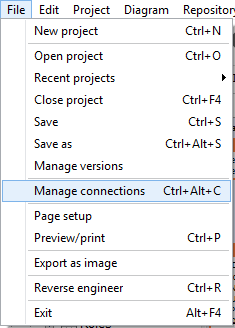
-
Select the connection you want to delete then click on
“
 ”:
”:
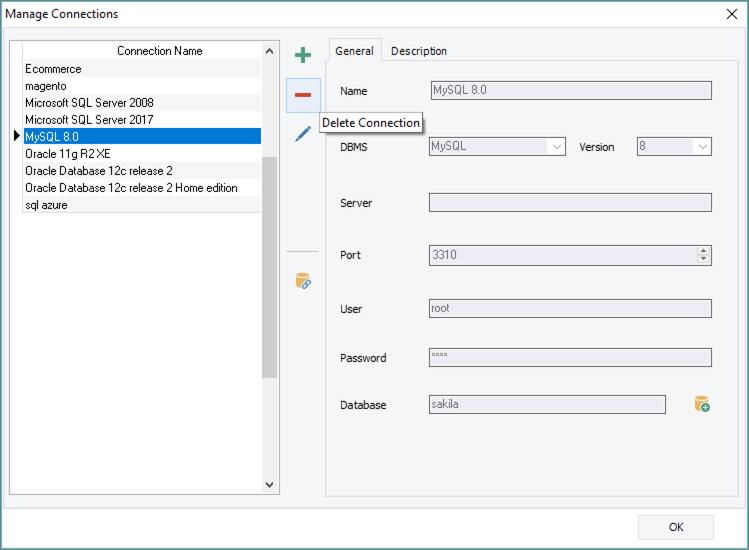
3. To complete the deletion, click “Yes” in the dialog box:
|
Available in: Starter, Standard, Professional and Enterprise Editions |