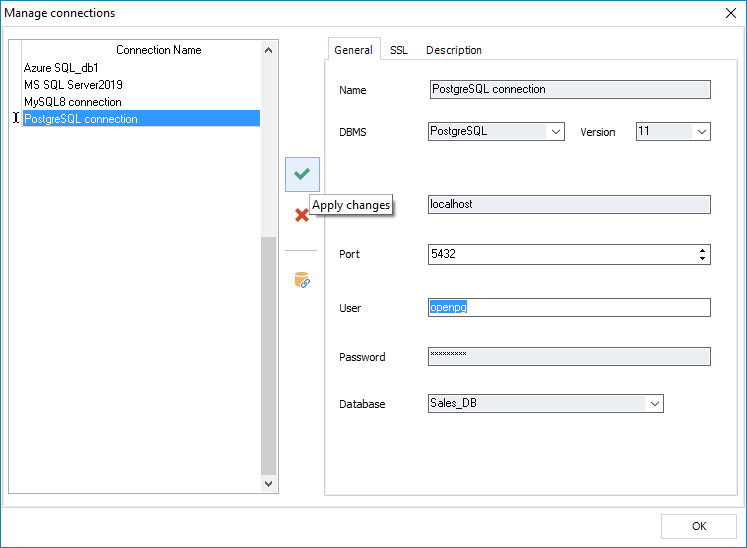Editing an existing connection
To modify the properties of an existing connection:
- Select “File | Manage connections”.
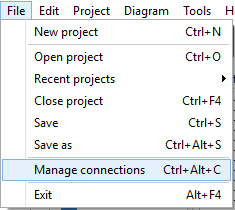
- Select the connection that requires editing,
and click on “
 ” in the “Manage Connections”
form.
” in the “Manage Connections”
form.
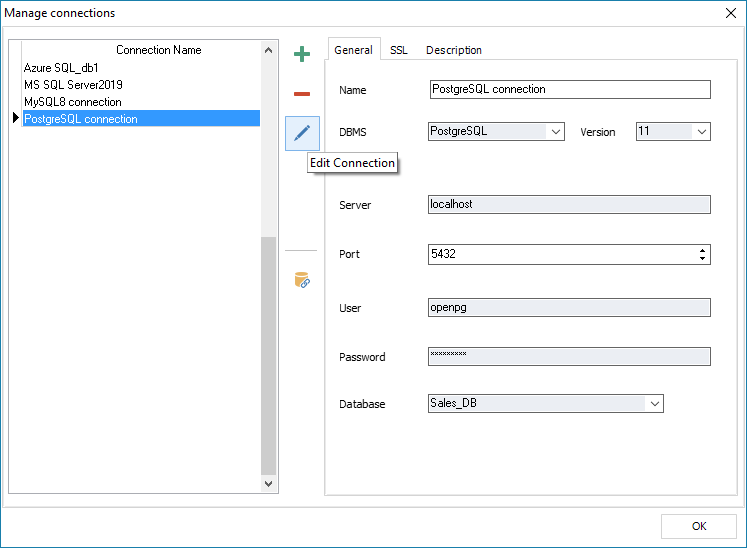
- Change the necessary properties of the
connection, then click on “
 ” to apply the changes.
” to apply the changes.