Add a new dictionary
With SB Data generator, you can to create, save, and use your own data generators instead of using the predefined generators.
To add a new dictionary, follow these steps:
- Open the table form by double-clicking on the table graphic.
-
Under the “Data generation”
tab, select the generator “Dictionary” and Click on
 to add a new dictionary. Note
that the column must have a string data type.
to add a new dictionary. Note
that the column must have a string data type. - Browse to your data file (*.txt) and open it, and then select the category of your new dictionary or create a new category. Finally, name your dictionary, and click the “Add” button.
Note: The dictionary file to load must be a text file (*.txt), and the values must be separated by line breaks.
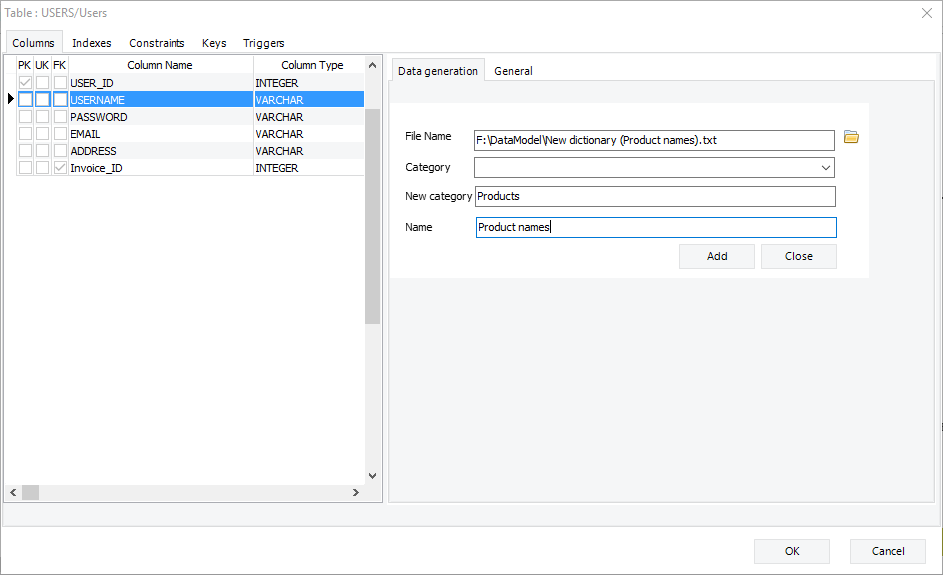
|
Available in: Standard and Professional Editions |