Data model browser
The main purpose of the Data model browser module is to allow a full exploration of the data structure extracted from your database.
By default, the “Data model browser” is full width mode. You can turn the data model browser on a floating mode by clicking on the “reduce” button as shown on the following screenshot (Available only on the professional edition).
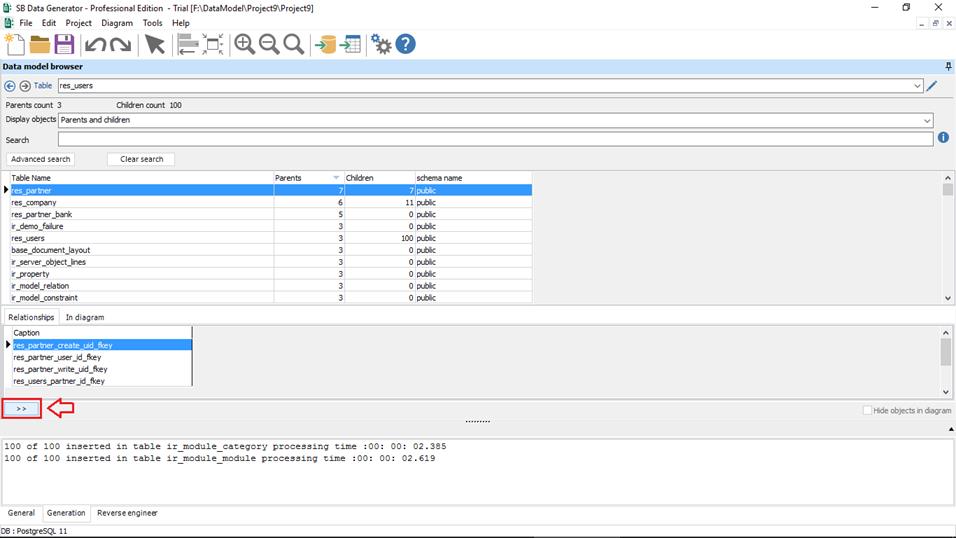
|
Available in: Standard and Professional Editions |