Diagram tab
In this section, you can change the background color of a diagram, display table shadows or even change the diagram notation.
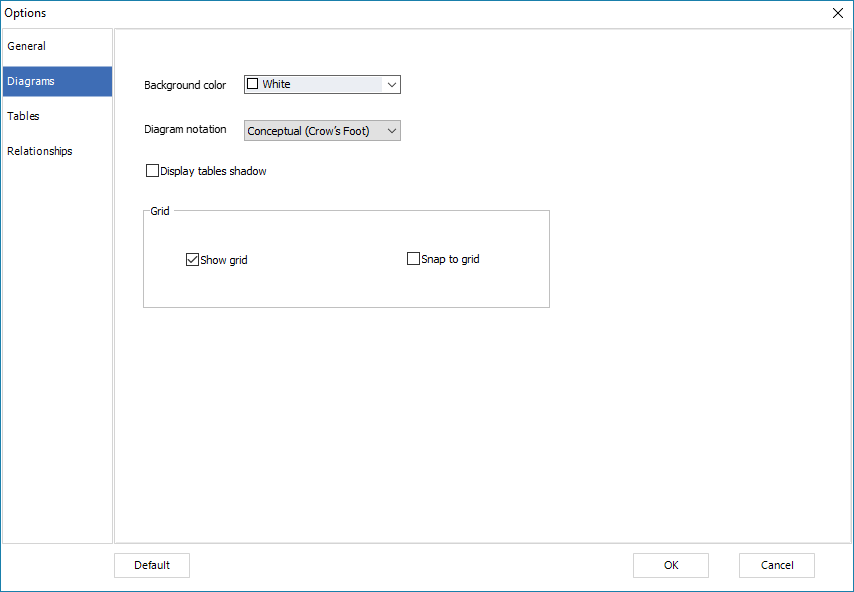
Diagram notation: You can change the diagram notation and choose between Relational, IDEF1X, Conceptual (Crow’s foot) and CODASYL. To do so:
1. Go to “diagram notation” by clicking on “Tools | Options | Diagrams”.
2. Choose your favorite notation from the “Diagram Notation” combo box.
Show grid: Check this option to show/hide the grid in the diagram area.
Snap to grid: Align objects created in the diagram area to the grid.
|
Available in: Professional Edition |