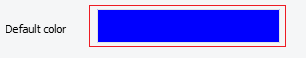Relationships tab
In this section, you can change the properties of relationships:
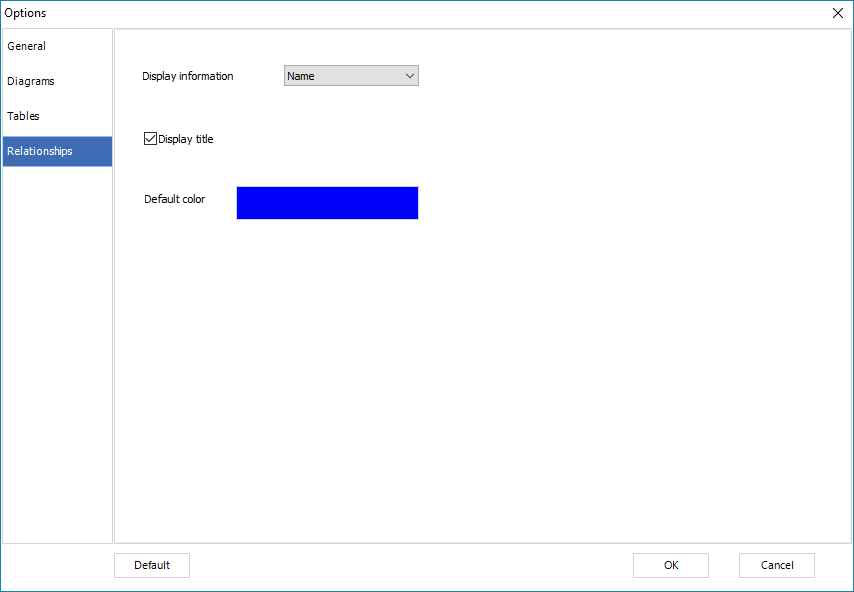
● Displaying information: You can select the title of the relationship to display it in the diagram. The title values to display include Caption, Name, and Constraint Name.
● Displaying title: To display the relationship name in the diagram, check the “Display Title” option.
● Default color: You can change the color of the relationship by clicking on the button and selecting the color:
|
Available in: Professional Edition |