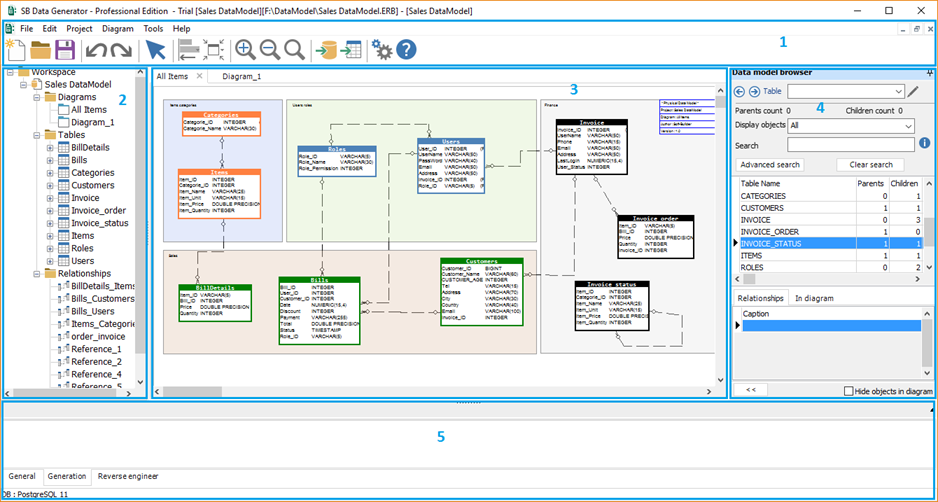User Interface
SB Data Generator has a simple and user-friendly interface; it consists of five main elements:
1. Toolbar located on the top of the main window and contains various buttons to perform some tasks. The toolbar is divided into different sections according to the type of action performed by the button
2. Treeview explorer that enables navigation on the project’s objects
3. Diagram area that displays the elements of the data model
4. Data model browser is an exploration module build for a full and deep exploration of the data structure extracted from a database
5. The status bar displays alerts, errors, and information about the different actions executed