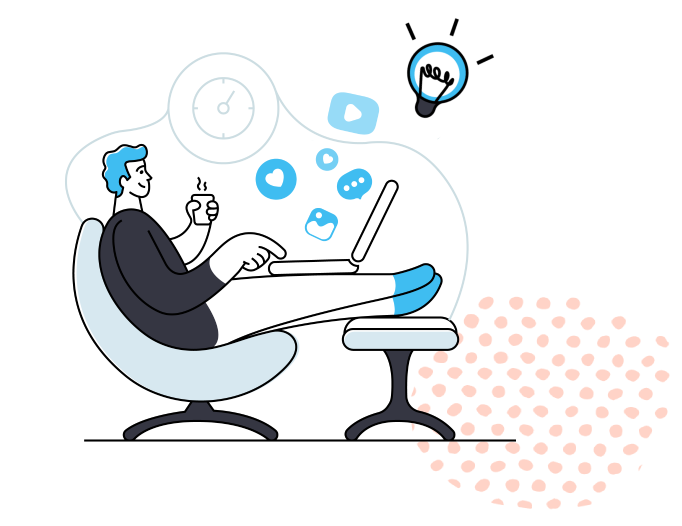Características
|
Professional
|
Enterprise
|
| |
para Modelado de Datos
|
para Modelado de Datos y Documentación
|
Visual data modeling
|
|
|
|
Manage objects, fields, relationships, validation rules, triggers and Apex classes
|
 |
 |
|
IDEF1X, Crow's Foot, Codasyl and Relational notations
|
 |
 |
|
Split a Salesforce data model to multiple ER diagrams
|
 |
 |
|
Auto-arrange objects in the diagram
|
 |
 |
|
Multiple projects management: Ability to open multiple projects on the same AbstraLinx instance
|
 |
 |
|
Ability to edit Salesforce model after reverse engineering and create new custom objects, fields, and relationships (the objects you create are not created on your org)
|
|
 |
Org documentation
|
|
|
|
Export a data model as an image
|
 |
 |
|
Print a data model
|
 |
 |
|
Generate a navigable model documentation (HTML)
|
 |
 |
|
Generate data model documentation to Confluence and Microsoft Word format
|
|
 |
|
Build an enterprise data dictionary automatically (HTML, CSV, JSON, XML, TXT, SQL, and MS-Excel)
|
 |
 |
|
Generate data dictionary/documentation using AbstraLinx command line with ability to schedule generation using Windows Task Scheduler
|
|
 |
|
Generate a Salesforce configuration workbook in Excel format
|
 |
 |
|
Document a Salesforce org with custom metadata fields
|
|
 |
Generative AI features ⓘ
|
|
|
|
Automatically add objects to the entity-relationship diagrams (ERDs) from natural language inputs such as data model descriptions, user stories, or requirements, using the generative AI feature
|
 |
 |
|
Advanced Metadata Query Assistant powered by ChatGPT API: Ask and get answers as reports and statistics from your Salesforce model
|
 |
 |
|
Expert mode into the Advanced Metadata Query Assistant: See the SQL query extracted from the natural language question and the ability to fine-tune and edit the query as needed
|
 |
 |
|
AI-Powered description generation for triggers, validation rules, and Apex classes
|
|
 |
Advanced exploration
|
|
|
|
Search
|
 |
 |
|
Advanced exploration of a data model
|
 |
 |
|
Advanced search
|
|
 |
Data model comparison
|
|
|
|
Compare model to model
|
 |
 |
|
Compare model to Org
|
 |
 |
|
Compare Org to Org
|
 |
 |
|
Generate a comparison report (HTML)
|
 |
 |
Other advanced tools
|
|
|
|
Collaborative modeling with Git: Configure AbstraLinx to work with Git. Browse different versions of the model from the repository, merge and compare with the local model
|
|
 |
|
Requirements/user stories management: Ability to create and assign requirements to objects, fields, validation rules, triggers, apex classes, and relationships
|
|
 |
|
Import Requirements/user stories from a CSV file (Excel, Jira,...)
|
|
 |
|
Convert a salesforce data model to another target DBMS database(Oracle, Microsoft SQL Server, MySQL, MariaDB, PostgreSQL, SQLite, Firebird, Microsoft Azure SQL database, Amazon Redshift and Amazon RDS)
|
 |
 |
|
Manage data model versions
|
 |
 |
| |
Prueba gratis
|
Prueba gratis
|
| |
Comprar
|
Comprar
|