Fonctionnalités
|
Standard
|
Professional
|
Reverse engineering |
|
|
| Ability to manage connections |
 |
 |
| SSL Secure connections (PostgreSQL and MySQL) |
 |
 |
| Windows authentication method in MS SQL Server connection |
 |
 |
| Import from local and remote databases(Reverse engineering) |
 |
 |
| Import tables, columns, relationships, keys, indexes, and triggers |
Only tables and columns |
 |
Supported databases |
|
|
|
|
Oracle database |
 |
 |
| Micosoft SQL Server |
 |
 |
| MySQL |
 |
 |
| MariaDB |
 |
 |
| PostgreSQL |
 |
 |
| SQLite |
 |
 |
| Firebird |
 |
 |
| Microsoft Azure SQL database |
 |
 |
| Amazon Redshift |
 |
 |
| Amazon RDS |
 |
 |
Test data |
|
|
|
|
Generate test data on a database sandbox |
 |
 |
Data forms |
 |
 |
| Data grids |
 |
 |
| Create new data dictionaries |
 |
 |
| Import/export test data from CSV file |
 |
 |
| Manipulate test data on the database sandbox by using the query tool |
 |
 |
| Test data generation |
Generate maximum 10 000 rows per table |
Generate unlimited rows per table |
Visual data modeling |
|
|
| Get the ER Diagram after reverse engineering |
|
 |
| Create multiple diagrams |
|
 |
| Add table/relationships to a new diagram |
|
 |
| Show/hide relationships from diagrams |
|
 |
| Split and merge relationship |
|
 |
| IDEF1X, Crow's Foot, Codasyl and Relational notations |
|
 |
Other features |
|
|
|
|
Advanced exploration of a data model |
 |
 |
Ability to find tables, columns, relationships, keys, indexes, and triggers by name |
|
 |
Advanced search in the data model browser |
|
 |
| General, diagrams, tables, and relationships Options management |
Only general options |
 |
|
Free Trial
|
Free Trial
|
|
Buy *
|
Buy *
|