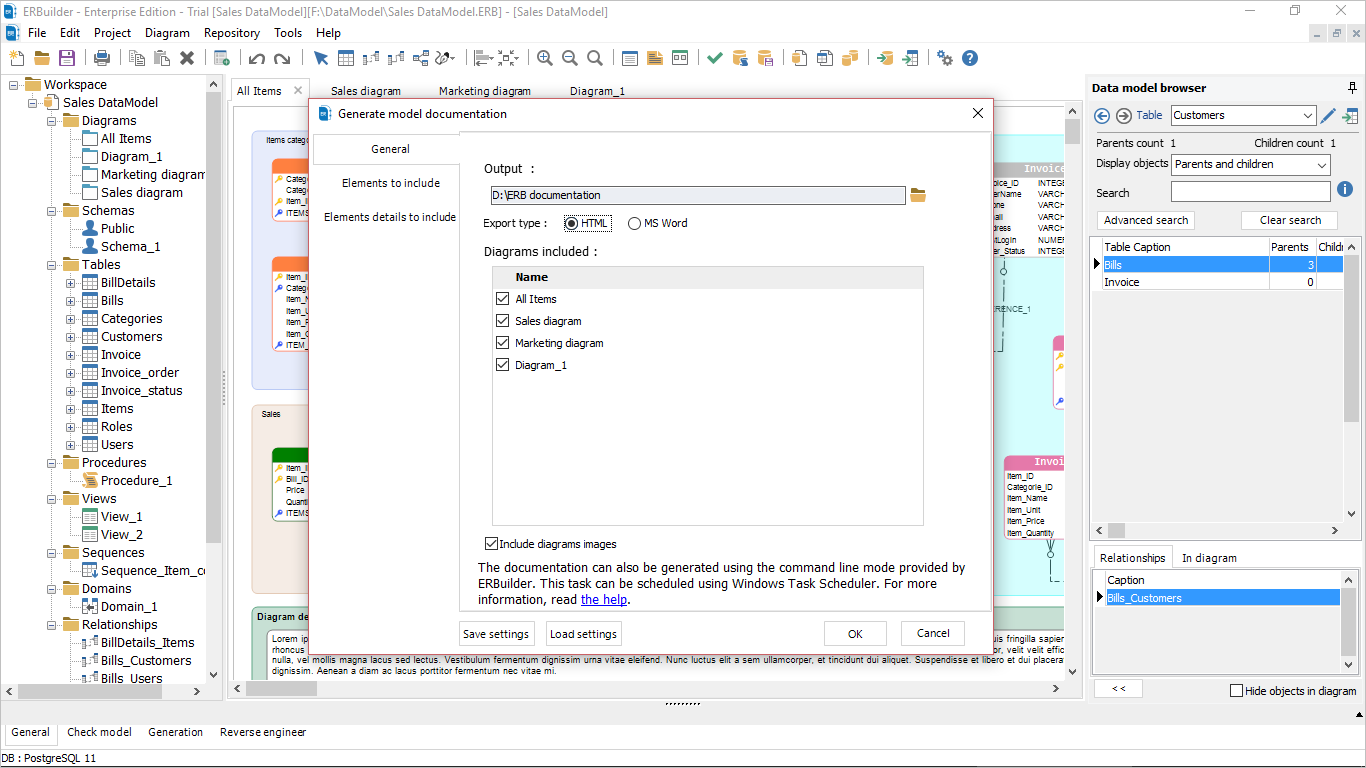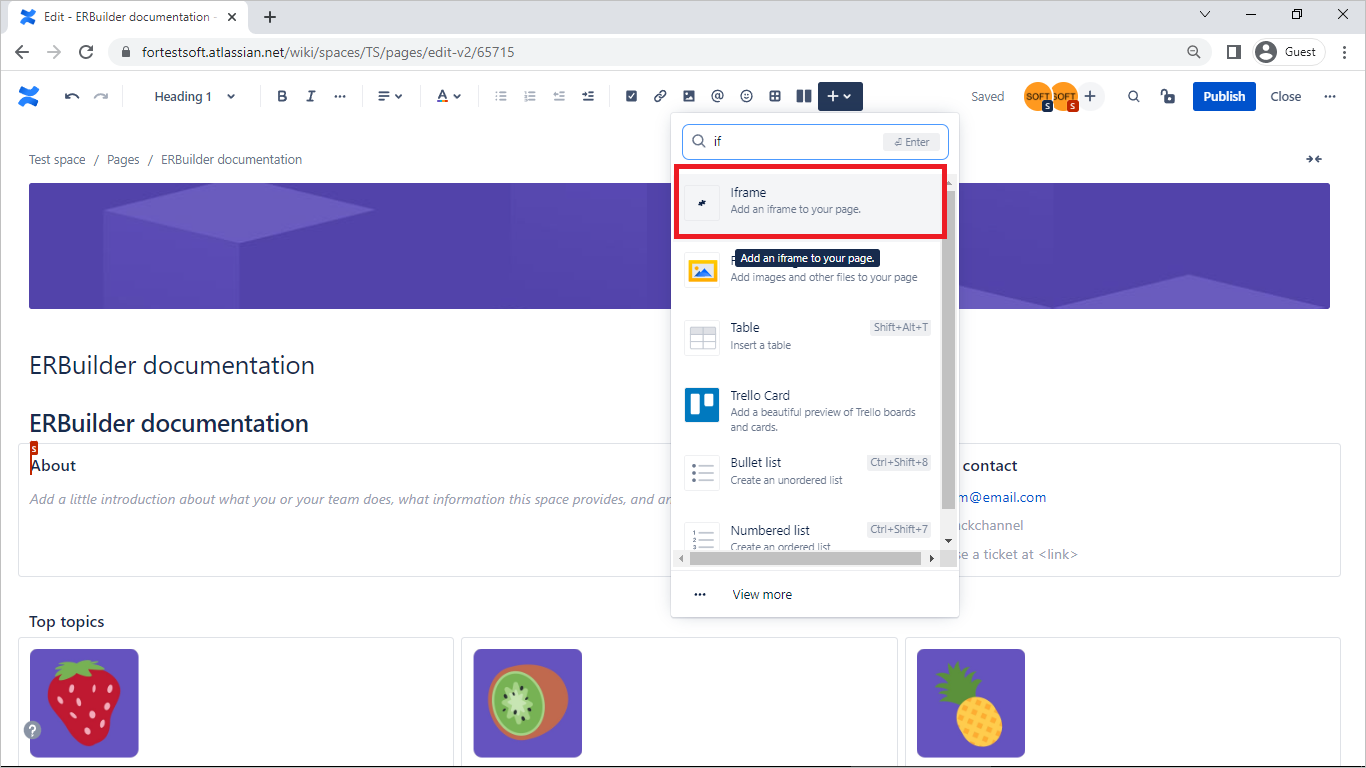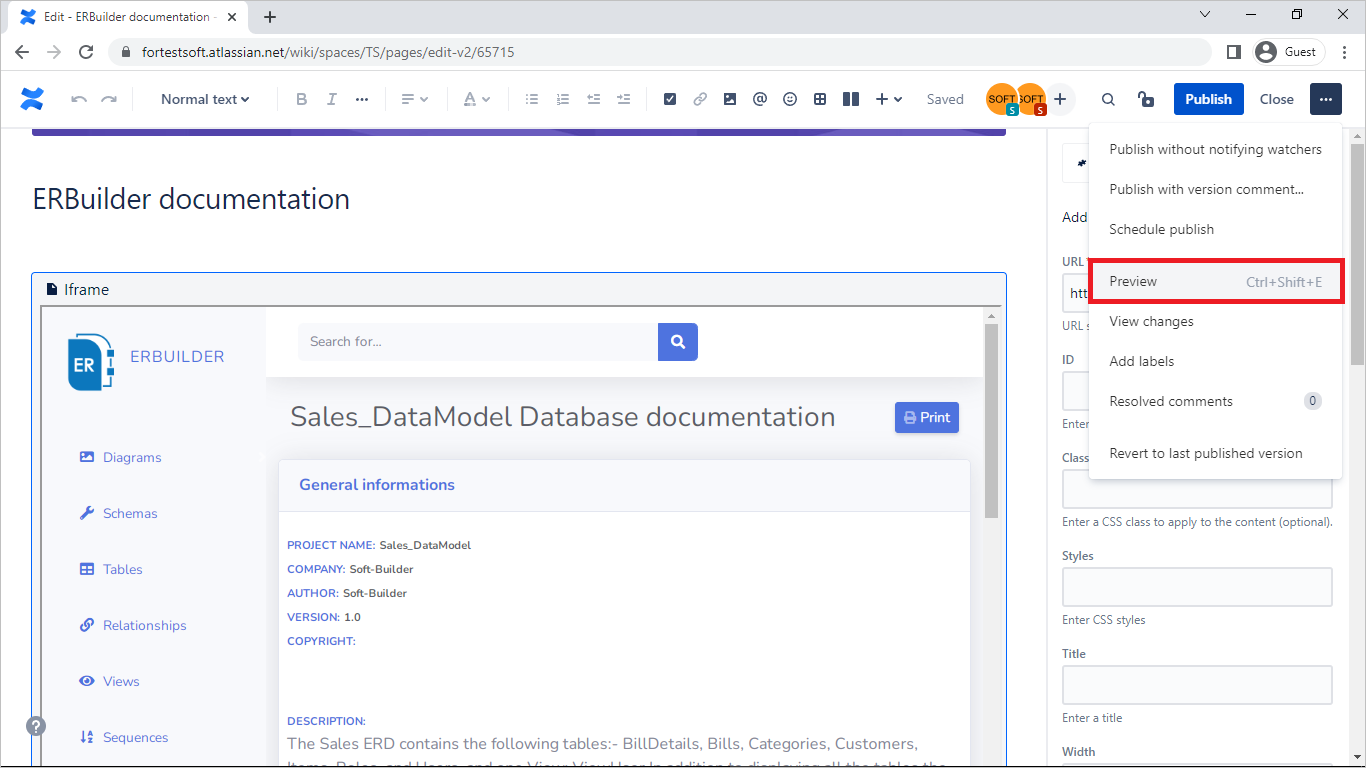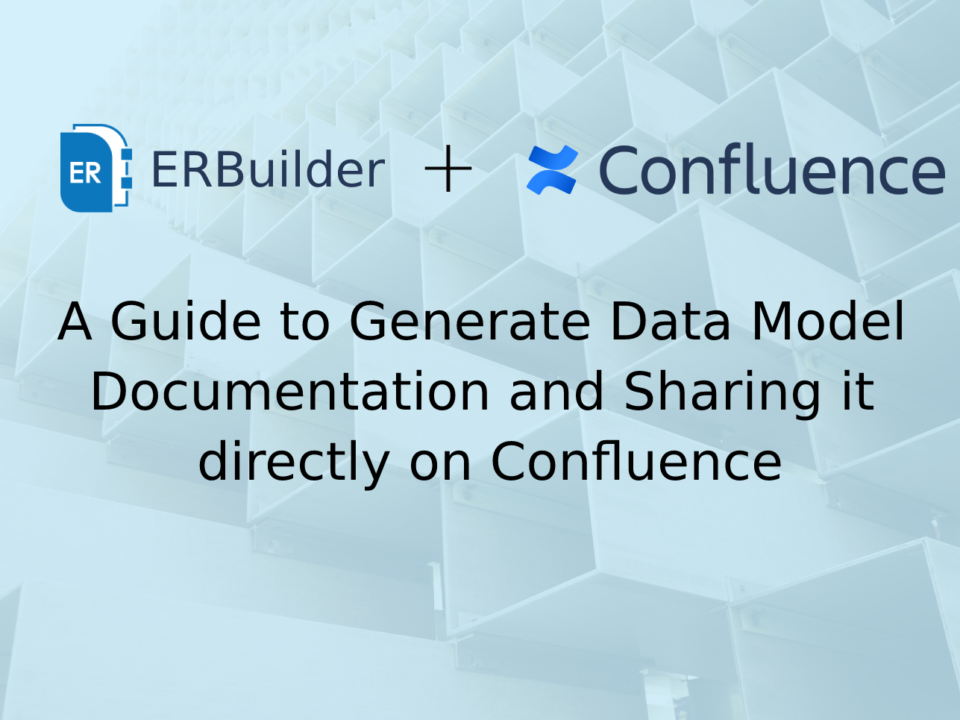Embedding ERBuilder HTML Documentation in Confluence Pages
February 04, 2023
In the world of database design, Entity Relationship (ER) diagrams play a crucial role in illustrating the relationships between entities. ERBuilder is a tool that helps you create these diagrams, and it also generates HTML documentation from your diagrams.
Sharing your database documentation with your team is crucial for ensuring that everyone is on the same page and has the necessary information to work effectively. Confluence is a collaboration platform that provides a platform for teams to organize, collaborate, and share information.
In this blog post, we will show you how to embed HTML documentation generated by ERBuilder on a Confluence page.
About Confluence
Confluence is a collaboration platform developed by Atlassian, designed to help teams organize, share, and collaborate on information. It provides a range of features including wikis, blogs, and document management, making it a comprehensive platform for teams to centralize information and work together. Confluence integrates with other Atlassian products such as JIRA and Trello, making it an excellent solution for organizations that use multiple tools for project management and collaboration.
Step 1: Export HTML Documentation from ERBuilder
To export HTML documentation from ERBuilder, follow these simple steps:
-
First and foremost, either open an existing ER diagram in the software or create a new project by reversing the database.
-
Secondly, go to the "Tools" menu and select "Generate model documentation".
-
Next, select "HTML" as the export format.
-
Finally, specify a location to save the exported files. Once the process is complete, you will have a set of HTML files that will serve as your documentation.
Step 2: Embed HTML Documentation in Confluence Page
Once you have the HTML documentation files, log in to your Confluence account and navigate to the page where you want to insert the documentation.
To embed the HTML documentation in the Confluence page, click on the “Insert” menu and select the “Iframe” option.
In the Iframe options, enter the URL where you host the HTML documentation generated by ERBuilder. For example, copy and paste the following URL:
https://soft-builder.com/en/docs/SamplesDocs/ERBuilderDocumentation
You can also specify the width and height of the Iframe and set the scrolling option to either “Yes” or “No”.
Preview the page to make sure the Iframe is displaying correctly.
Once you are satisfied with the embedded documentation, click on the “Publish” button to make the page live. The HTML documentation generated by ERBuilder will be displayed on the Confluence page, allowing your team to access and view the ER diagrams and related information.
Final result: Shared HTML documentation on Confluence page
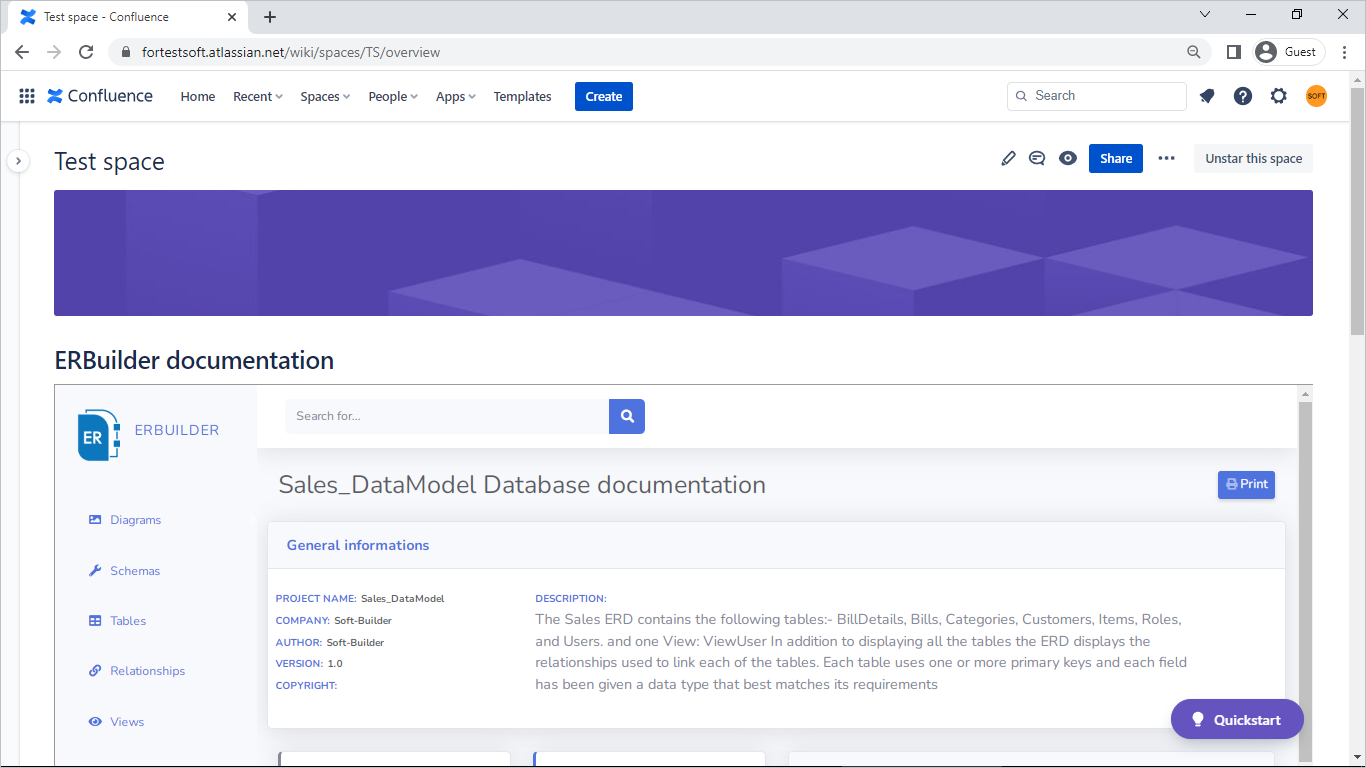
Conclusion
In conclusion, integrating HTML documentation generated by ERBuilder into Confluence is a straightforward process that can help you share your ER diagrams and related information with your team. With Confluence, you can collaborate and share information, making it easier for your team to understand and work with your ER diagrams.
How ERBuilder Helps
ERBuilder is a GUI data modeling tool that allows you to visualize, design, and model databases by using entity relationship diagrams and automatically generates the most popular SQL databases. Generate and share the data Model documentation with your team. Optimize your data model by using advanced features such as test data generation, schema comparison, and schema synchronization.
Read more related posts
Subscribe To Our Newsletter
Subscribe to our email newsletter today to receive updates of the latest news, tutorials and special offers!