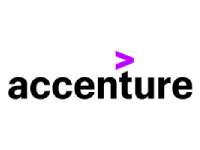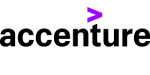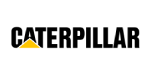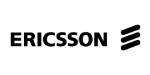Build Salesforce ERDs with ease
Automatically import your Salesforce schema and create multiple Salesforce ERDs
* Free 15-day trial * No credit card required * Nothing to install in your orgs
Join our happy customers
HOW IT WORKS
Quick and Easy Salesforce ERDs
Connect your Salesforce org and import your schema directly into AbstraLinx in seconds. Visualize every object and relationship, then start building custom Salesforce ERDs with our intuitive interface.
Connect
The first step, connect your Salesforce organization with AbstraLinx
See how
Import
Select the objects you want, then start the import process
See how
Build
Draw and model Salesforce ERDs the way you want
See how
Create Better Salesforce ERDs
Simple and easy to use
AbstraLinx makes it simple to design Salesforce ERDs with its user-friendly interface and drag-and-drop functionality.
Easy search for related objects
Explore any object including custom objects and see its parents, children, or both then drag and drop to your diagram.
Make Your Salesforce ERD Easier to Understand
Split into multiple-diagrams
Create several small diagrams quickly to accurately explain Salesforce objects and their relationships.
Hide unnecessary details
For simpler ERDs, display only the object details that matter on the diagram.
Highlight fields
Highlight relevant fields in the object form, to make them easier to locate on the diagram.
Export or print Salesforce ERDs
Your Salesforce ERDs can be quickly exported as an image in JPEG or PNG format, so you can easily add them to Word documents, Powerpoint (PPT) presentations, Excel spreadsheets, and other documents. Direct printing in high-quality printouts is another option. Give your team access to your ERDs and more information about your Salesforce org via the HTML documentation or data dictionary.
Visualize and build Salesforce ERDs with AbstraLinx
Make your Salesforce org easier to understand and accessible for everyone. Don’t wait and start your free trial today
Included in the free trial * 15 Day fully-functional free trial * Full & unlimited access to all features * Nothing to install in your orgs * No credit card required * Free technical support