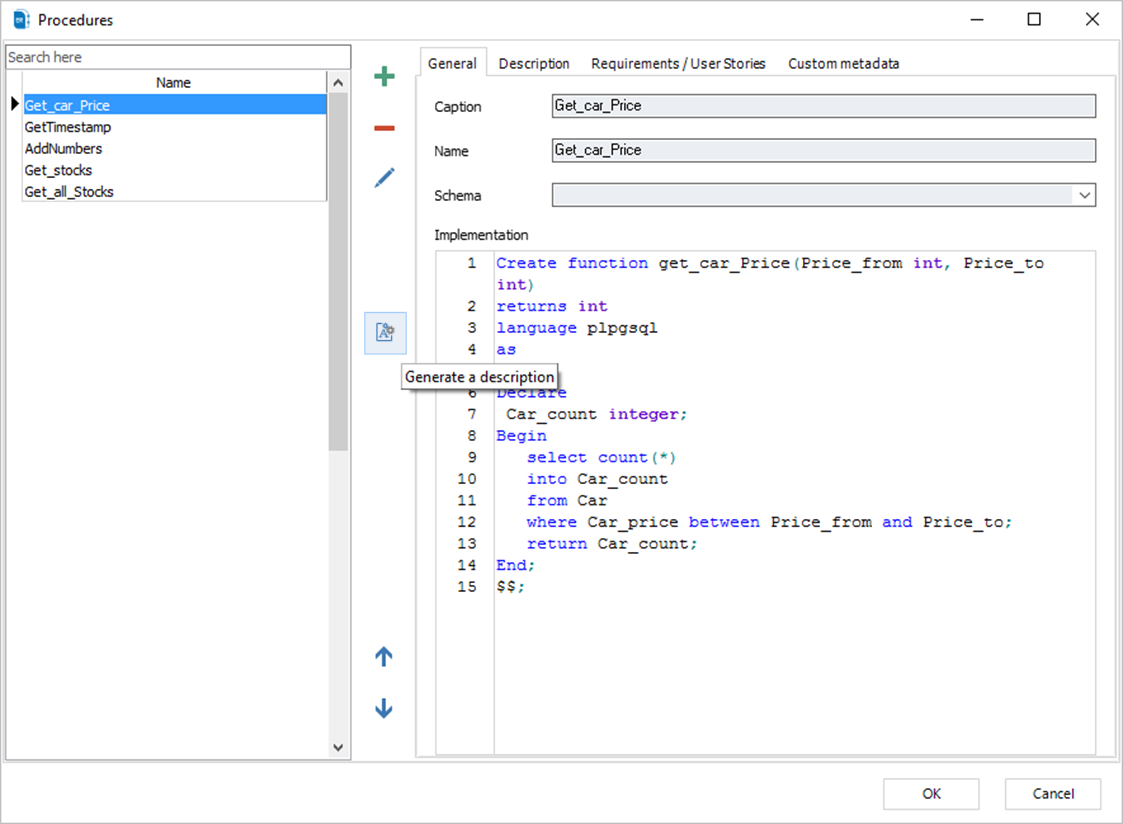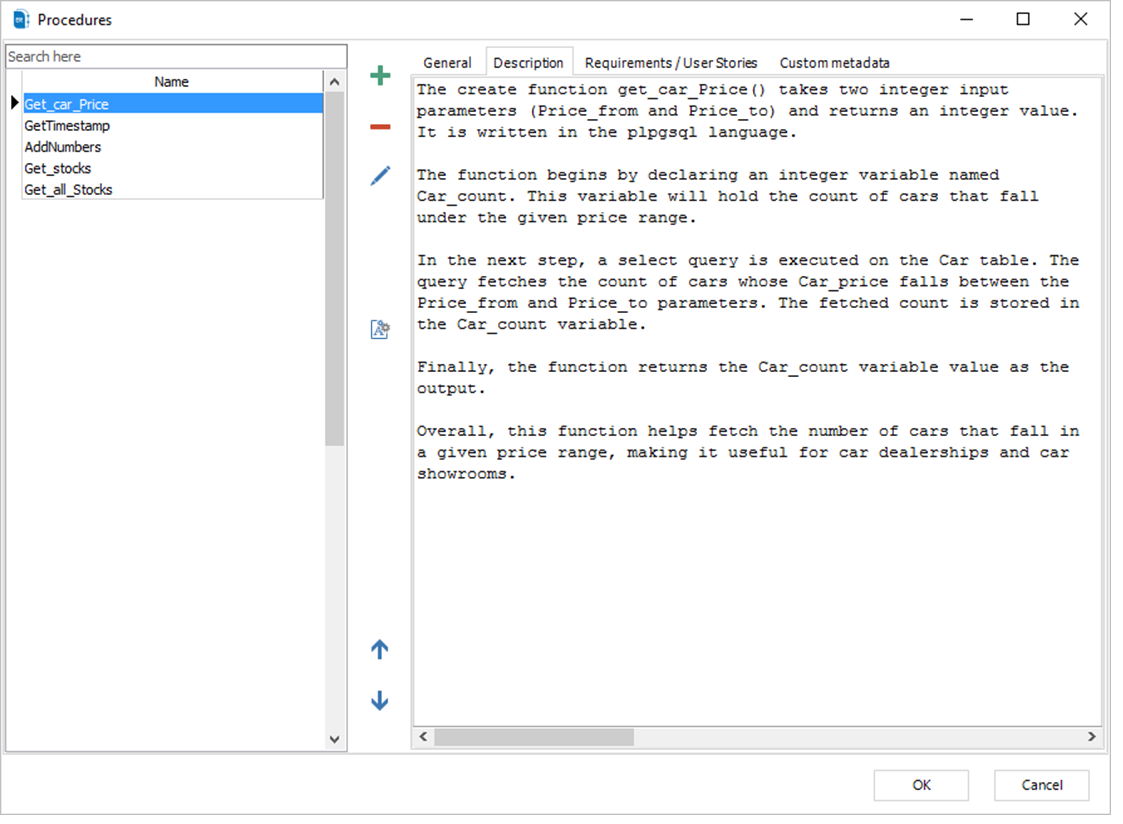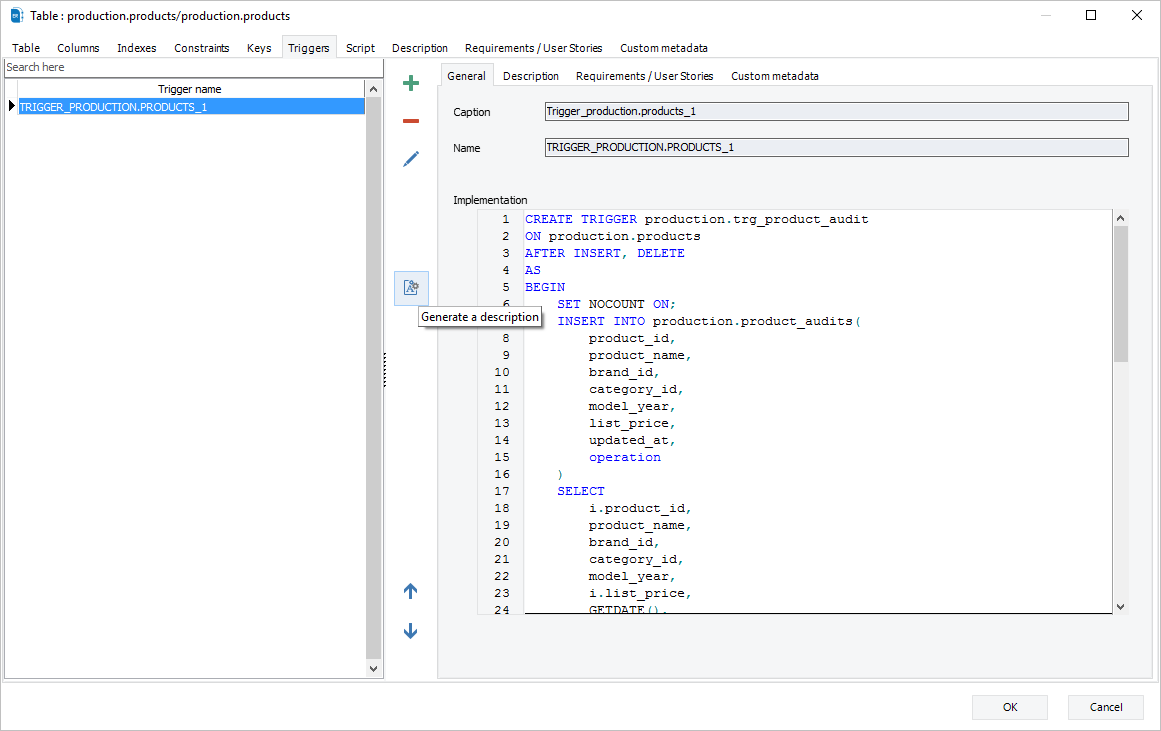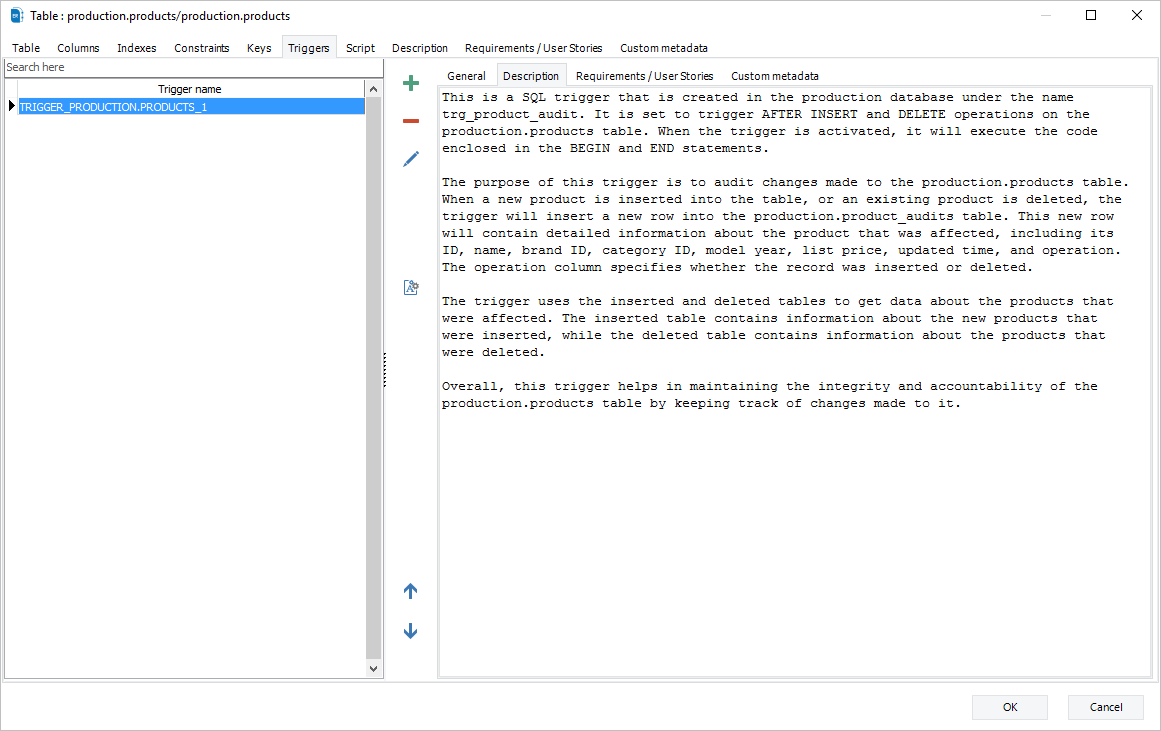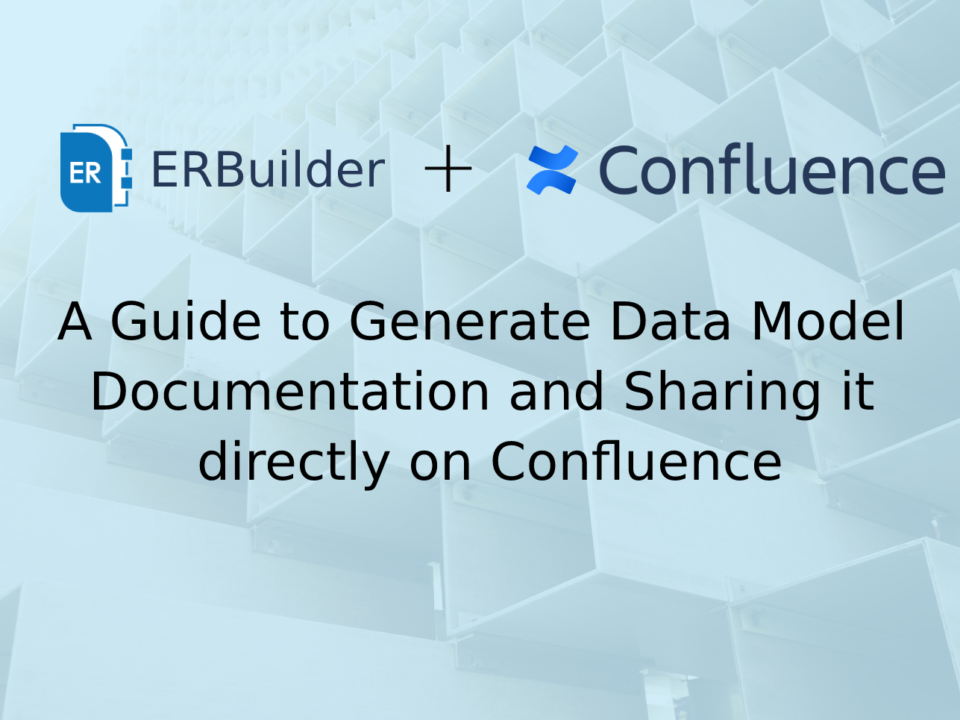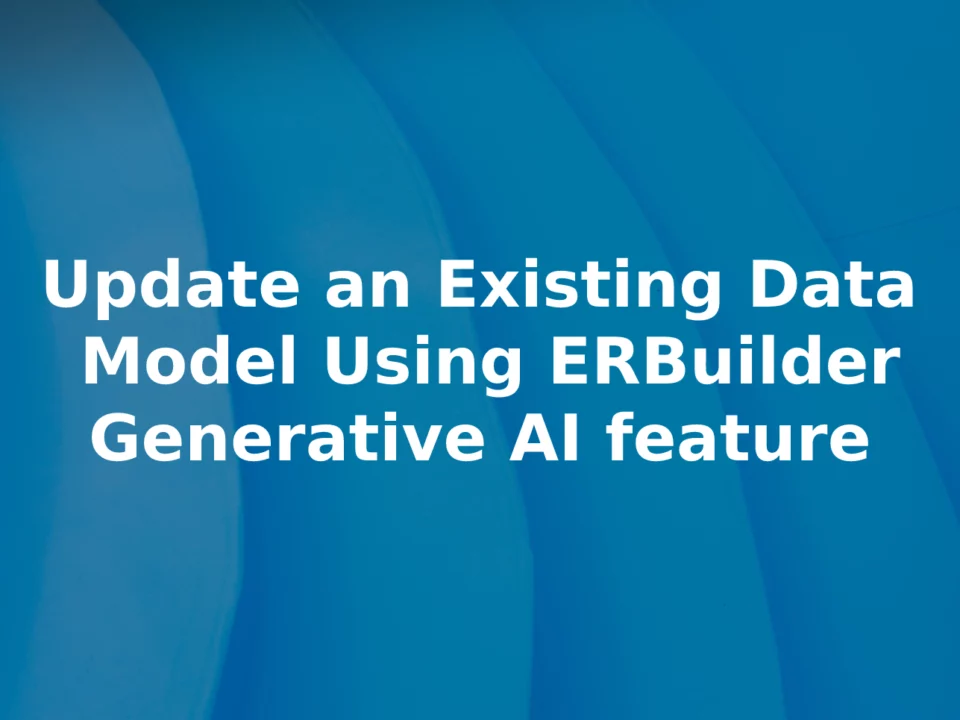Easily Generate Descriptions with ERBuilder's New Generative AI Integration
April 20, 2023
When it comes to documenting your database, creating detailed descriptions for all of your triggers, views, and procedures can be a time-consuming task. However, with ERBuilder's auto-generate description feature based on the OpenAI GPT, you can quickly and easily create clear and concise summaries for all of your database objects.
In this article, we'll walk you through how to use ERBuilder's Generative AI to generate descriptions automatically for triggers, views, and procedures.
#The first data modeling tool that uses generative AI
Discover Further Insights on Generative AI
Step 1: Activate the Generative AI Feature
Before you can use ERBuilder's auto-generate description feature, you'll need to activate the Generative AI feature and ensure you have a positive remaining quota. To activate the feature, simply navigate to “Generative AI” and select “Setup”, then input your key. It's recommended to refer to this step-by-step guide for detailed instructions.
Step 2: Generate a Description for a Procedure or View
To generate a description for a procedure or view, first navigate to the “Project” menu and open the list of all procedures or views.
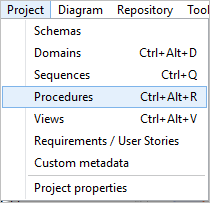
From there, select the procedure or view you want to describe, and click the “Generate a description” button.
ERBuilder's Generative AI will then analyze the object's structure and create a detailed summary of its purpose, which you can then edit or refine as needed.
Step 3: Generate a Description for a Trigger
To generate a description for a trigger, open the table that the trigger is associated with, and navigate to the “Triggers” tab.
From there, select the trigger you want to describe, and click “Generate a description” button to create a detailed summary of its purpose.
You can see the auto-generated description for the trigger from the previous screenshot.
Conclusion: Creating detailed descriptions for all of your database objects can be a daunting task, but with ERBuilder's auto-generate description feature, it's never been easier. By using ERBuilder's Generative AI, you can quickly and easily create clear and concise summaries for your triggers, views, and procedures, saving you time and effort in the documentation process.
So why not give it a try and see how much time you can save?
How ERBuilder Helps
ERBuilder is a GUI data modeling tool that allows you to visualize, design, and model databases by using entity relationship diagrams and automatically generates the most popular SQL databases. Generate and share the data Model documentation with your team. Optimize your data model by using advanced features such as test data generation, schema comparison, and schema synchronization.
Read more related posts
Subscribe To Our Newsletter
Subscribe to our email newsletter today to receive updates of the latest news, tutorials and special offers!