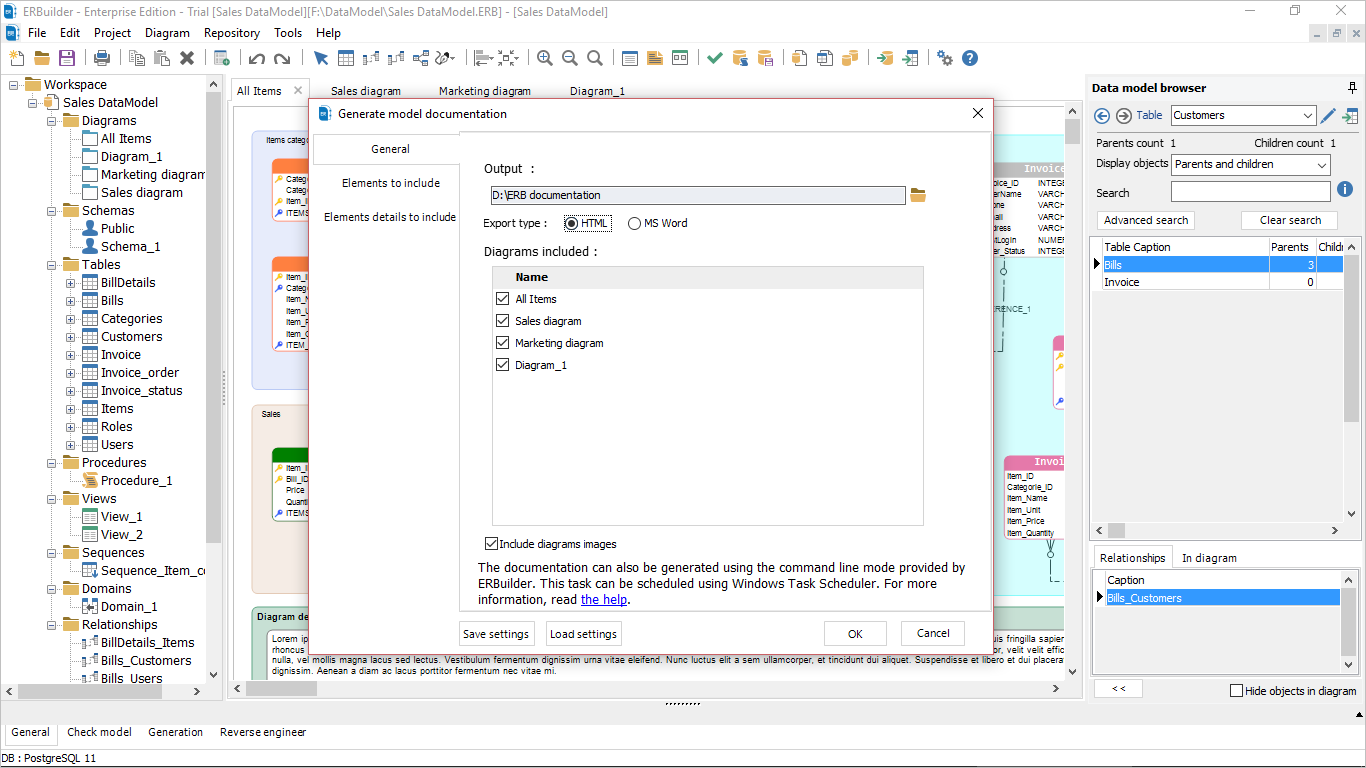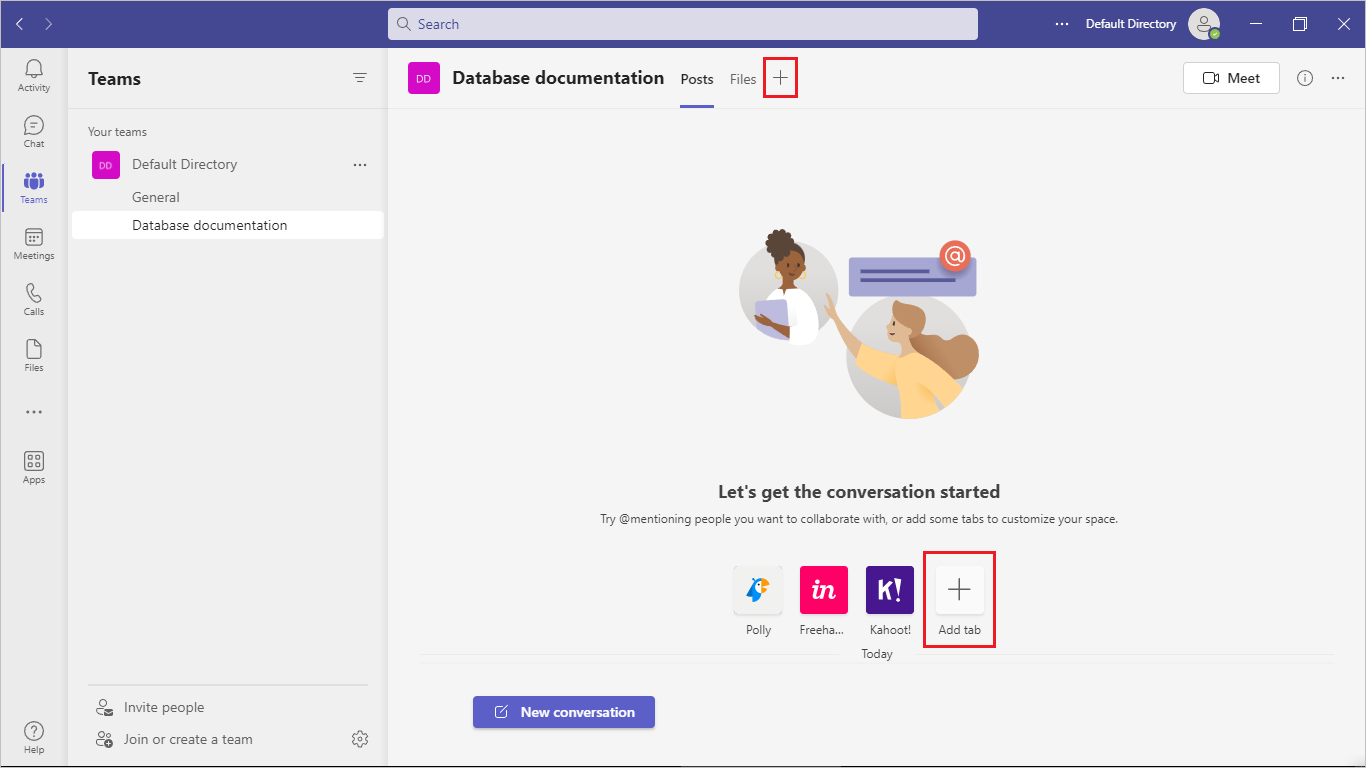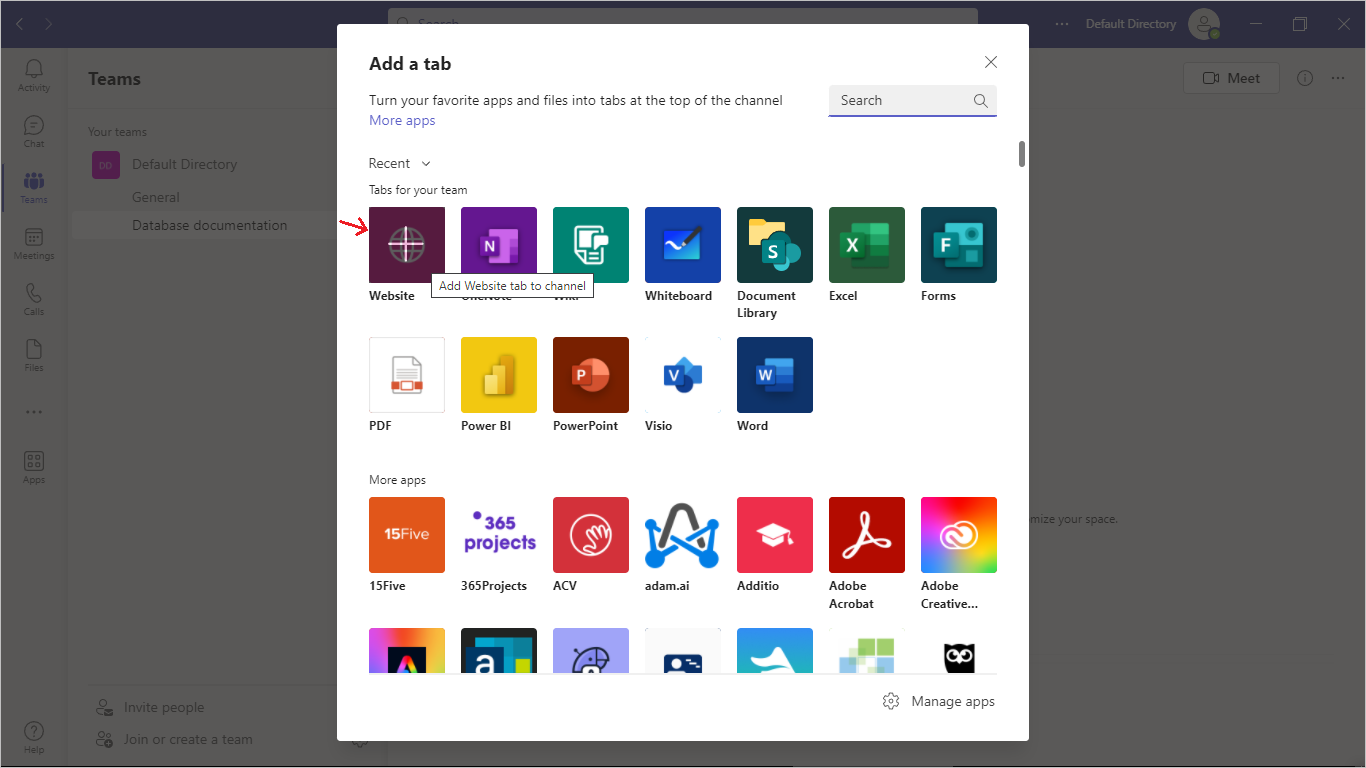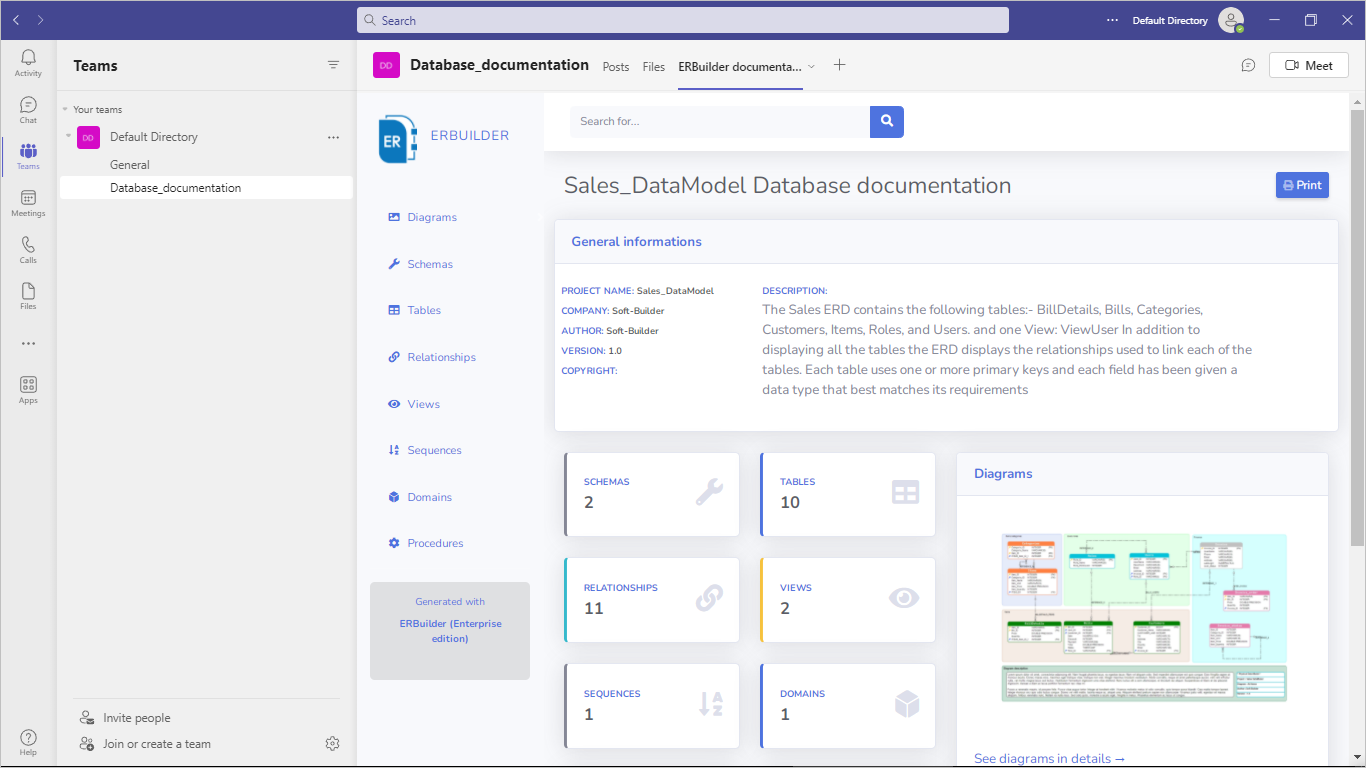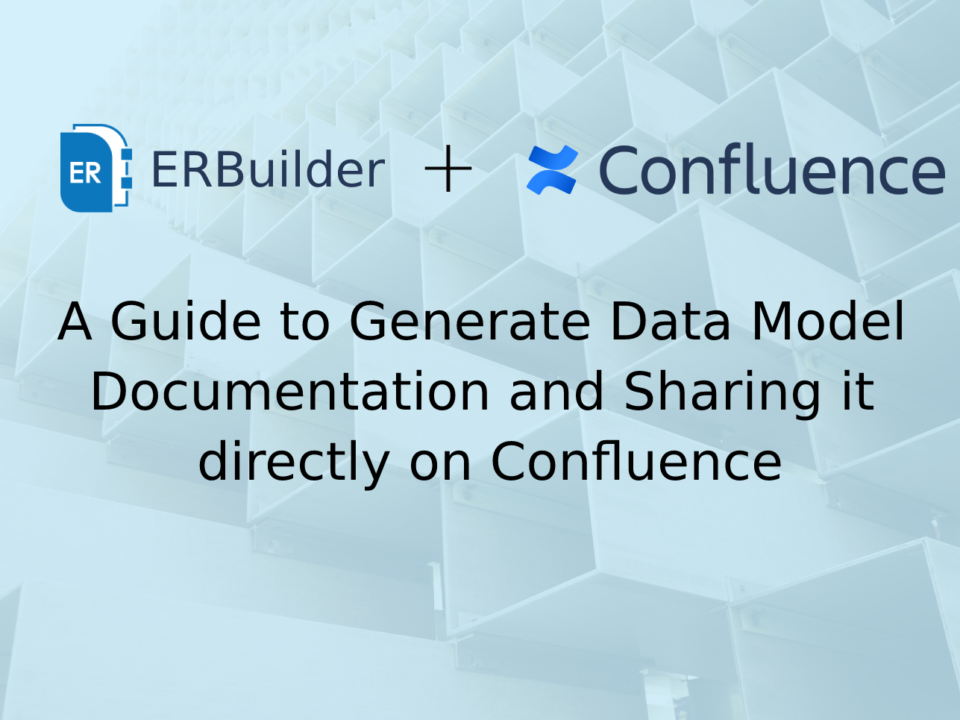Integrating HTML documentation into Microsoft Teams
February 01, 2023
ERBuilder is a powerful tool for creating and managing databases, and it has the ability to generate comprehensive HTML documentation of your database structure. However, when working on a team, accessing and reviewing this documentation can be challenging, especially if it is stored in a separate location from your collaboration platform. This is where Microsoft Teams comes in.
Teams provide a single interface for communication, file sharing, and task management, making it a convenient place for your team to access all the information they need. By integrating ERBuilder HTML documentation into Teams, you can improve collaboration by making the documentation easily accessible and allowing your team to work more efficiently.
In this blog post, we'll show you how to create a custom web page tab in Teams that contains the ERBuilder HTML documentation, streamlining the process of accessing and reviewing this information.
About Microsoft Teams
Microsoft Teams is a collaboration platform developed by Microsoft that combines communication, file sharing, and task management in a single interface. Teams allows users to chat, share files, schedule meetings, and manage tasks, all within a single platform, making it an ideal solution for remote teams and organizations that need to collaborate effectively.
Step 1: Exporting Data Model Documentation from ERBuilder
In order to export the HTML documentation from ERBuilder, follow these steps:
Firstly, open an existing ER diagram within the software or create a new project by reversing the database.
Secondly, navigate to the "Tools" menu and select "Generate model documentation".
Thirdly, choose "HTML" as the export format, and finally, specify a location to save the exported files. Subsequently, you will have a set of HTML files that will serve as your documentation.
Step 2: Creating a tab in the Microsoft Teams desktop app
Here are the steps to create a tab in the Microsoft Teams desktop app:
- Open the Microsoft Teams desktop app and select the team and channel where you want to add the tab.
- Click on the plus (+) sign next to the tabs section in the channel.
Select the "Website" option.
In the "Add a website" popup, enter a name for your tab and the URL of the ERBuilder HTML documentation. For example copy and paste the following URL:
https://soft-builder.com/en/docs/SamplesDocs/ERBuilderDocumentation
Click the "Save" button to add the tab to the channel. The tab will now appear in the tabs section of the channel, and you can access it by clicking on its name.
Final result: Shared HTML documentation on Microsoft Teams
Conclusion
In conclusion, creating a custom web page tab in Microsoft Teams that contains ERBuilder HTML documentation is a straightforward process. By following the steps outlined above, you can easily display the documentation for your database structure within the Teams interface. This can help to streamline the collaboration process and improve the efficiency of your team.
Share on:
How ERBuilder Helps
ERBuilder is a GUI data modeling tool that allows you to visualize, design, and model databases by using entity relationship diagrams and automatically generates the most popular SQL databases. Generate and share the data Model documentation with your team. Optimize your data model by using advanced features such as test data generation, schema comparison, and schema synchronization.
Read more related posts
Subscribe To Our Newsletter
Subscribe to our email newsletter today to receive updates of the latest news, tutorials and special offers!