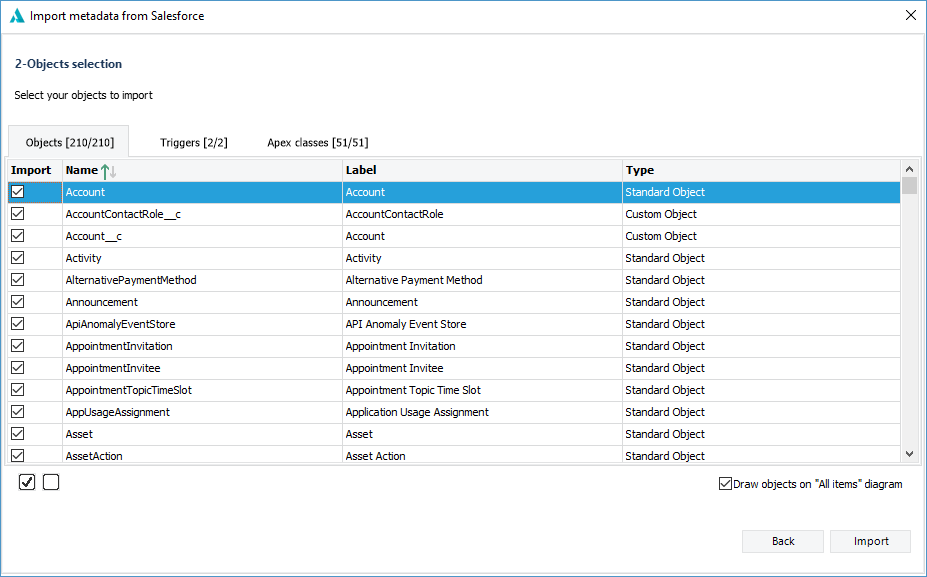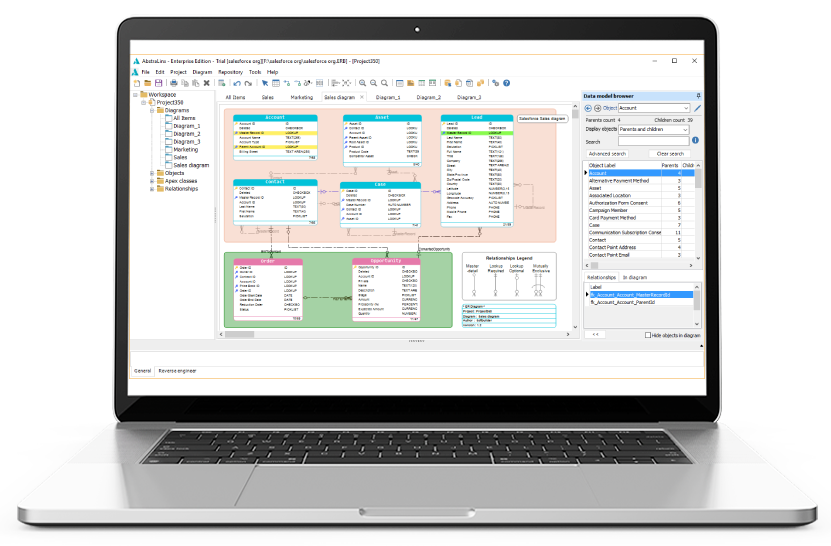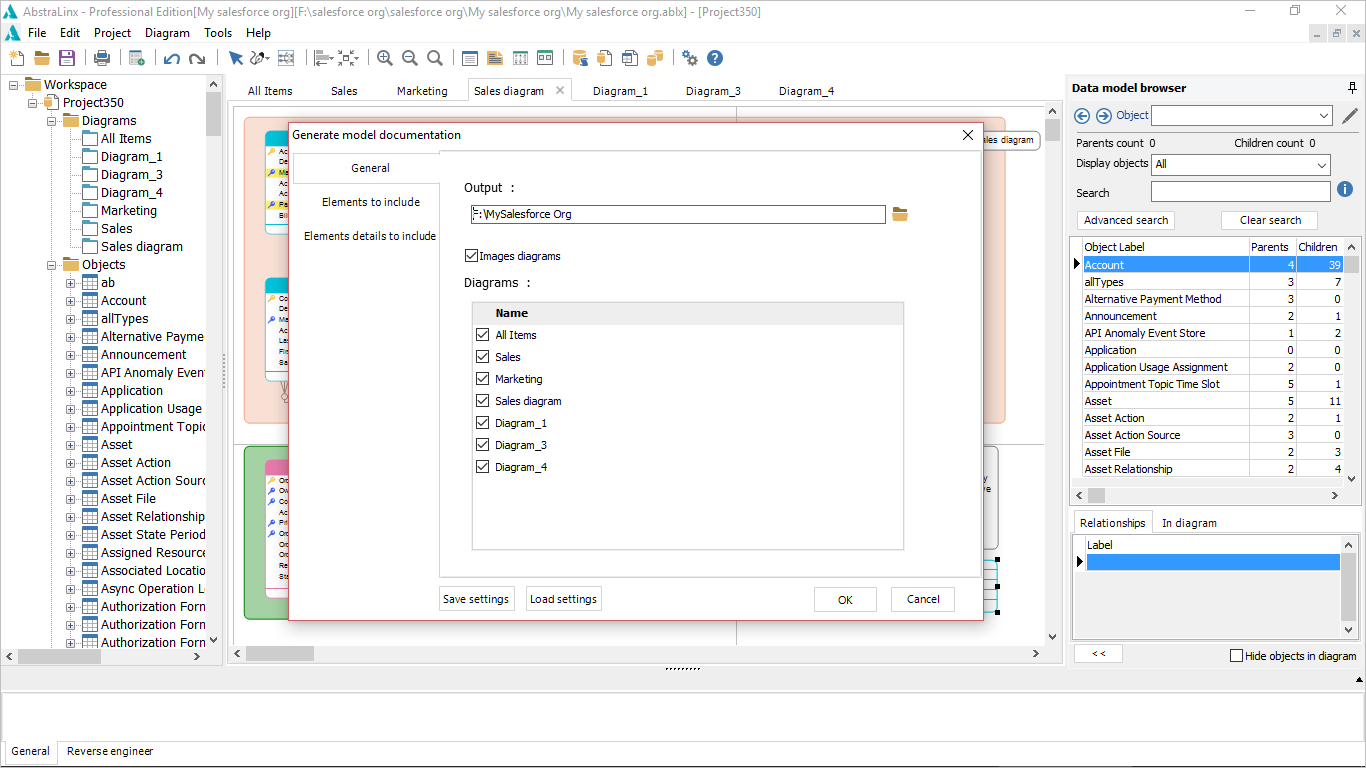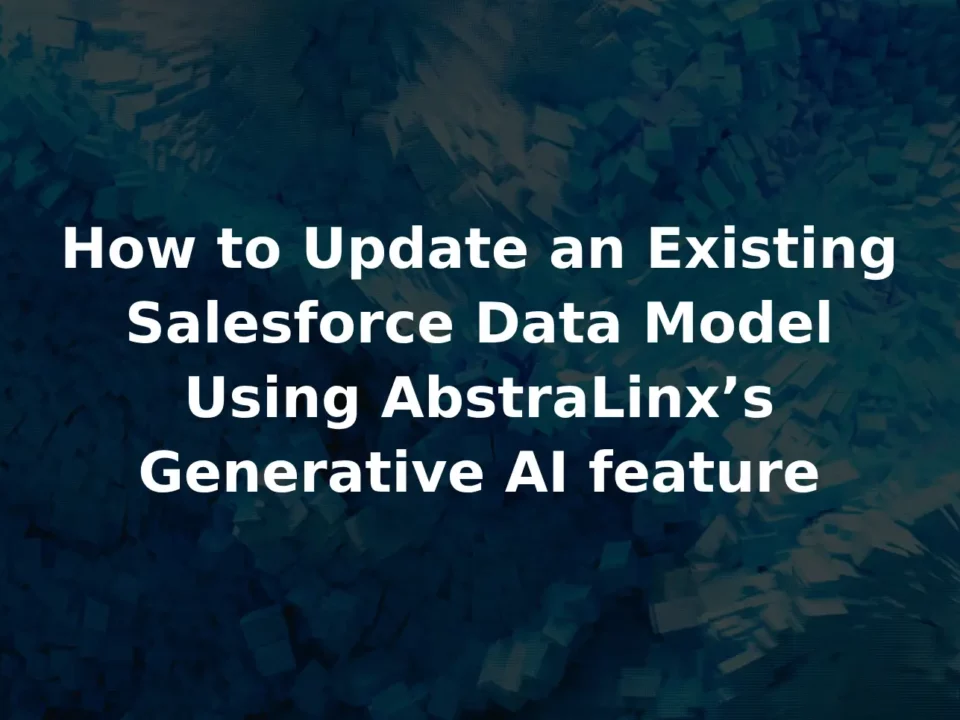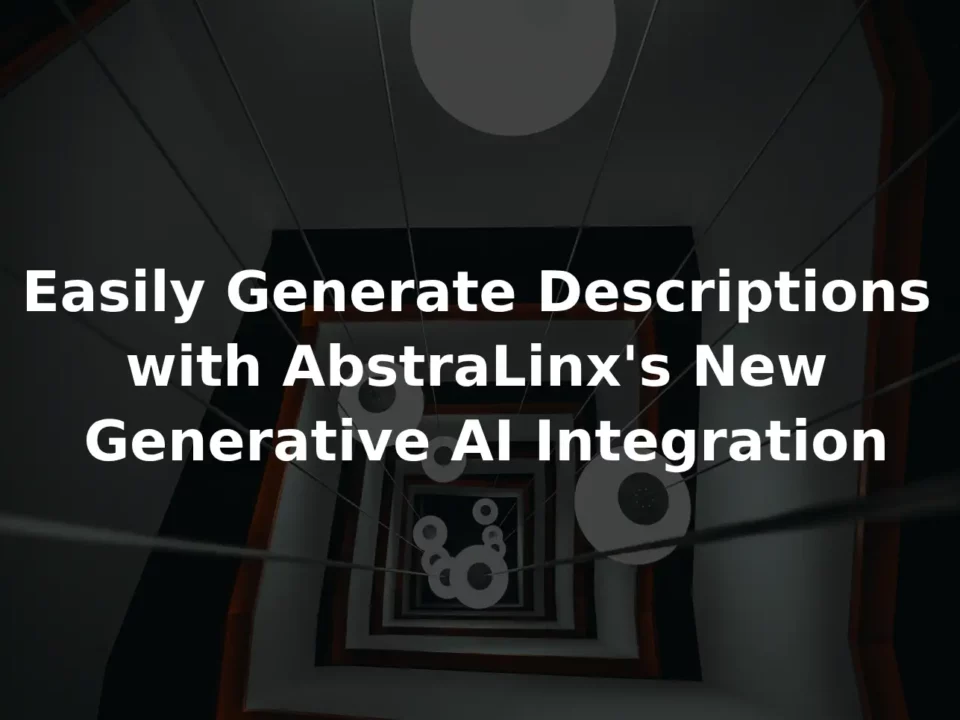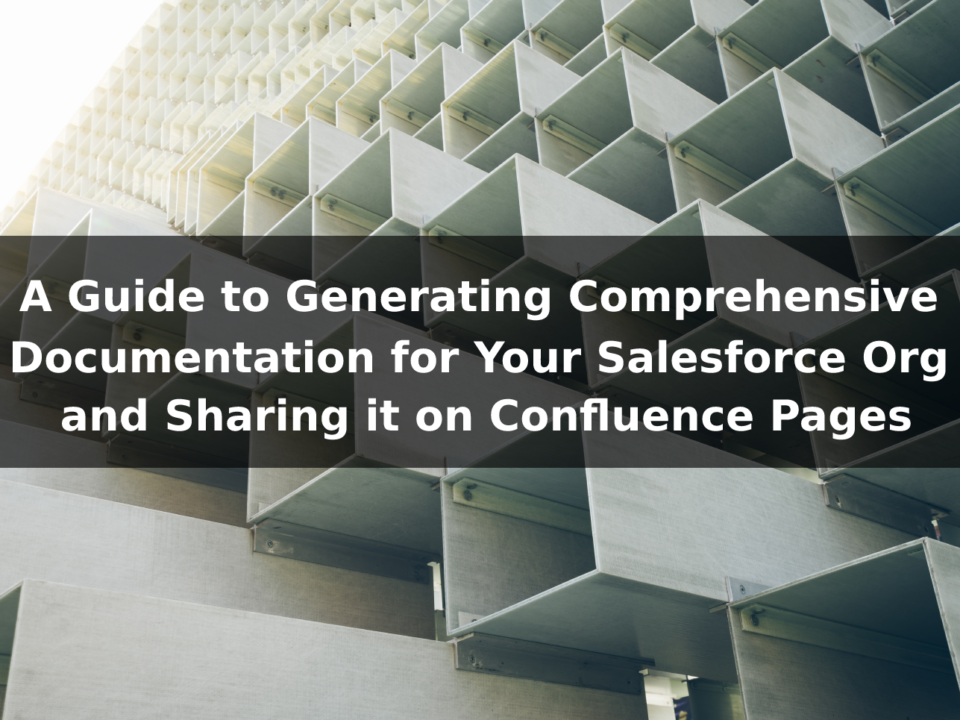Publish Salesforce data model documentation on a web server
Sep 19th, 2022,
Documenting a Salesforce organization's data model is an essential step in ensuring that all team members have a clear understanding of the structure and relationships between different objects and fields. One of the most important steps in this process is to publish the documentation so that it can be easily accessed by all team members. This documentation can be used as a reference guide for new team members, a training tool for end-users, and a way to validate and optimize the organization's data model. In this blog post, we will discuss the process of importing a Salesforce data model into AbstraLinx, generating HTML documentation, and publishing Salesforce documentation on a web server.
Prerequisites: before you start
Before starting the process of importing, generating and publishing the Salesforce data model documentation, the following prerequisites should be met:
- AbstraLinx must be installed on your computer. (Download from here)
- A Salesforce org account with API enabled is required.
- A web server software such as Apache or IIS is needed to host the HTML files.
Step 1: Importing Salesforce Data Model into AbstraLinx
The first step in creating documentation for a Salesforce organization is to import the Salesforce data model into AbstraLinx.
This can be done by connecting your Salesforce organization with AbstraLinx and selecting the objects and fields that you want to include in the documentation. You can find here more details about how to connect Salesforce to AbstraLinx.
Once the data model is imported, you can use AbstraLinx to create new diagrams, add descriptions, and make any necessary updates to the data model.
Step 2: Generating HTML Documentation
Secondly, after importing and updating the data model, the next step is to generate the HTML documentation. AbstraLinx provides a built-in documentation generator that can create HTML documentation for the data model, which can include diagrams, descriptions, and other information about the objects and fields in the data model.
To start generating documentation, firstly go to the "Tools" menu and select "Generate model documentation". Secondly, in the export format options, select "HTML" and then choose a location to save the exported files. This will export your documentation as a set of HTML files.
Step 3: Publishing Salesforce Documentation on a Web Server
Lastly, the final step in creating documentation for a Salesforce organization is to publish the HTML documentation on a web server. This can be done by using a web server like Apache or IIS to host the HTML files generated by AbstraLinx.
Once the documentation is published on a web server, it can be accessed by team members and other stakeholders through a web browser.
Publish on Microsoft IIS server
Publishing Salesforce data model documentation on an IIS (Internet Information Services) web server is a simple process. To learn how to install and configure the IIS web server on Microsoft Windows, follow these steps:
- To install IIS: Firstly, enable IIS on your Windows machine by navigating to the Control Panel, then accessing Programs and Features. Next, select the option to Turn Windows features on or off, check the box for Internet Information Services, and finally confirm the changes by clicking OK. For more details, you can read this step-by-step guide.
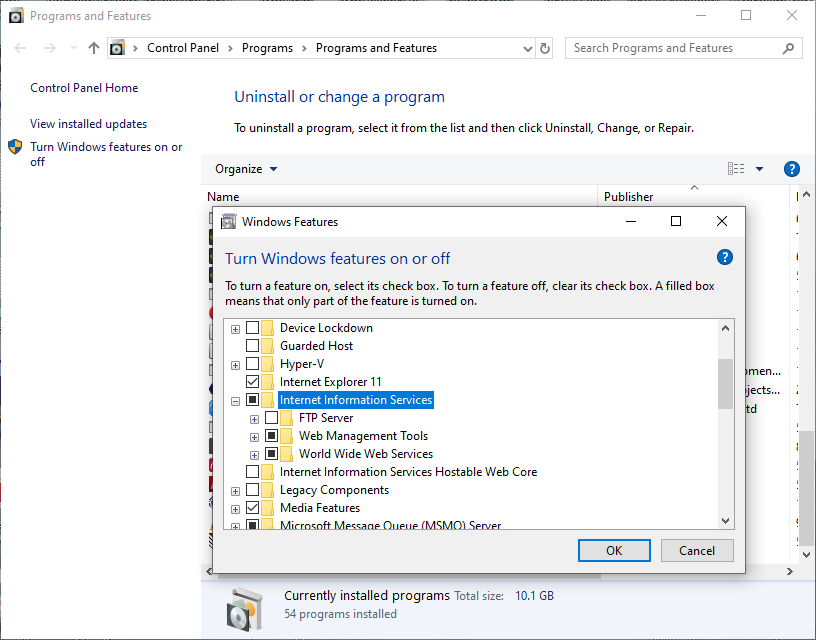
A restart of your computer may be required to apply the changes.
- To confirm that IIS has been installed correctly, enter "http://localhost" in your web browser. The default IIS home page should be displayed.
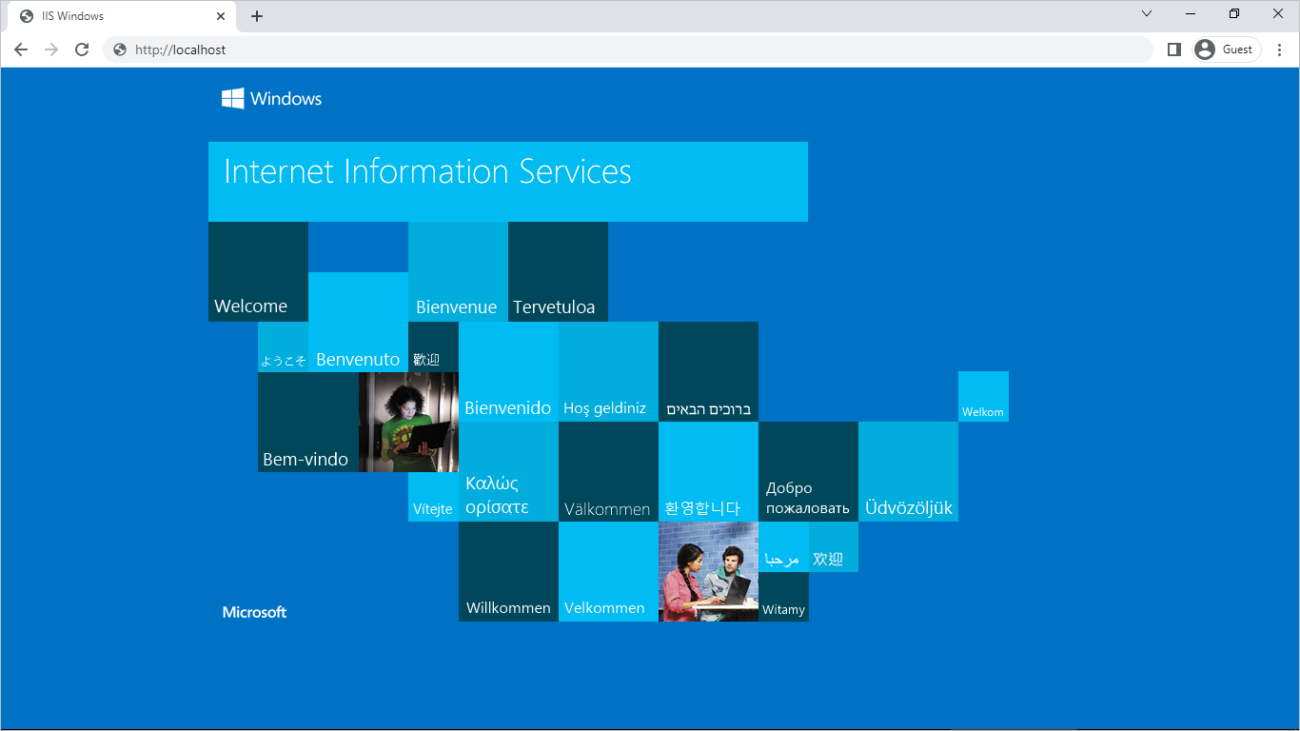
- Create a new website: After installing IIS, open the IIS Manager by going to Control Panel, System and Security, Administrative Tools, and selecting Internet Information Services (IIS) Manager. Next, in the right pane, click "Add Website". Give your website a name, specify the physical path to the location where you exported your HTML documentation from AbstraLinx, set the "Binding" type to "http" or "https" and then set the port number. Keep in mind that for "https" you will need to provide an SSL certificate.
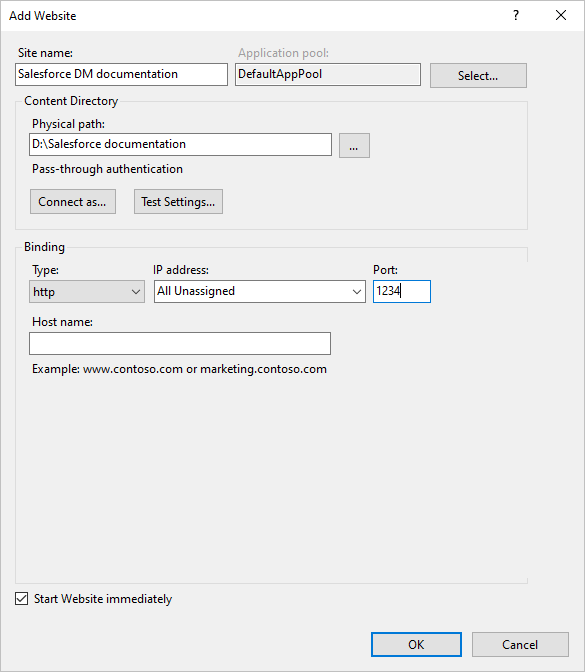
- An alternative option to creating a new website is to copy the contents of the exported documentation to the default hosting path of IIS or to a subfolder. The default path is typically C:\inetpub\wwwroot.
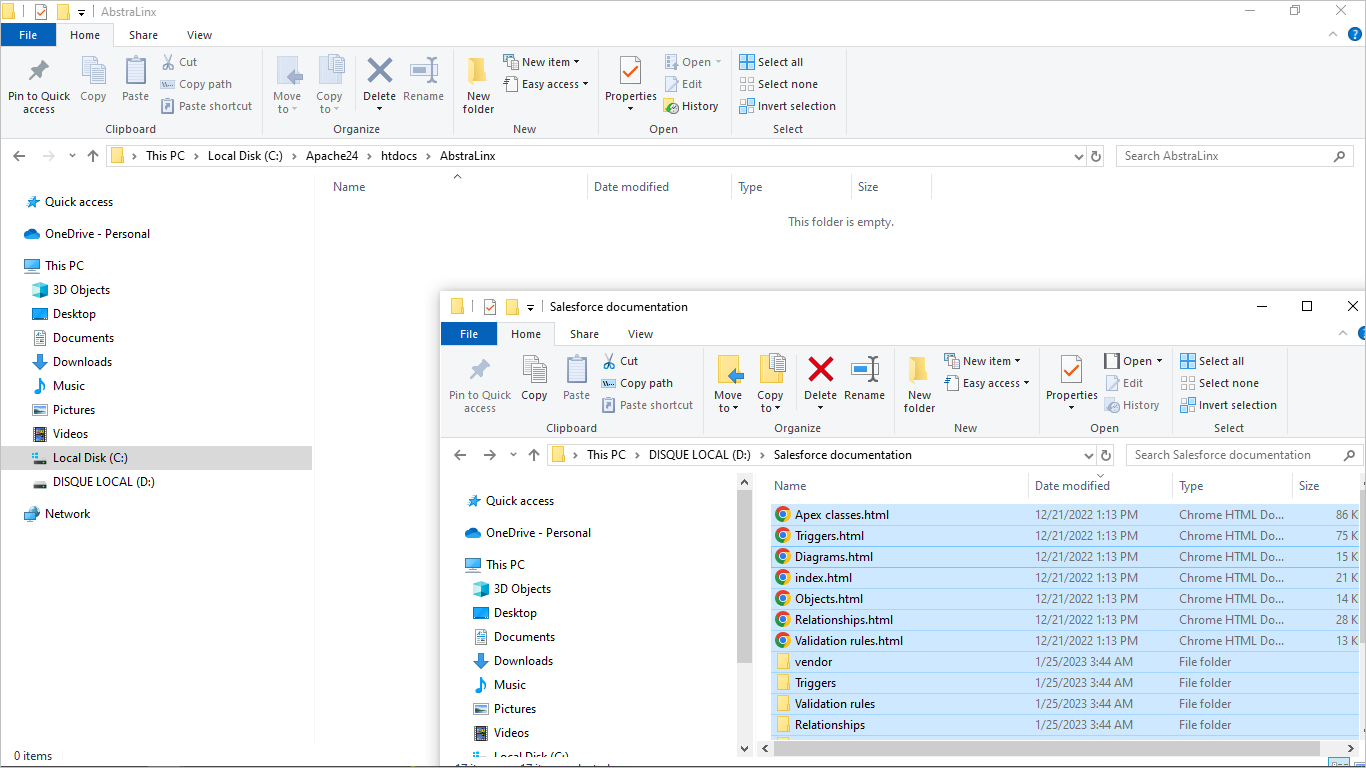
- Test the website: To view your documentation, navigate to "http://localhost:port" in your web browser. If you created a new website on IIS, use the port number you set earlier. If you copied the documentation content to the default path, navigate to "http://localhost" instead.
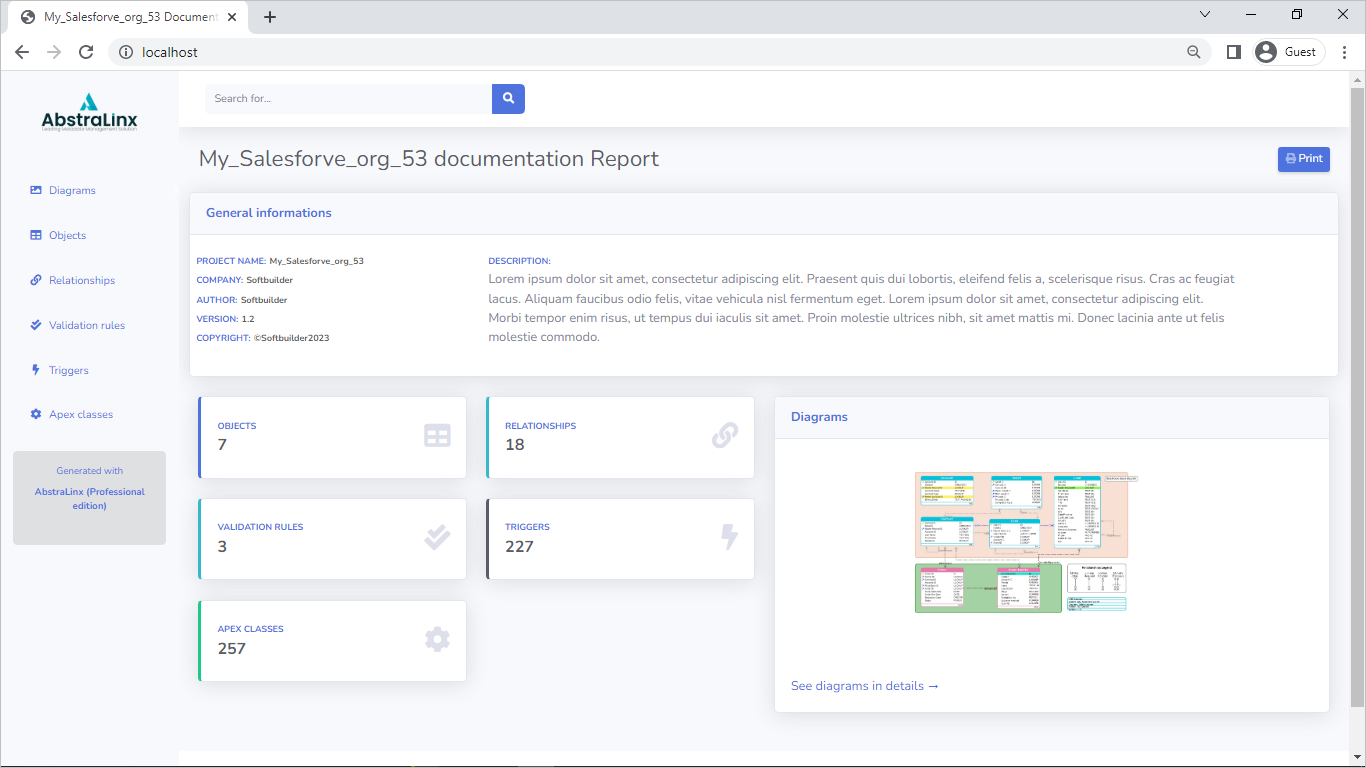
Publish on Apache server
The process of publishing HTML documentation on an Apache server is similar to that of other web servers. To install and run the Apache server on Windows, here are the steps you can follow (the process is similar for Linux or macOS):
- Install Apache: To host your documentation, you will need to install Apache on the server. The Apache installation files can be found on the official Apache website. (httpd.apache.org). For more details follow this guide to install Apache on Windows.
- To confirm a successful installation, navigate to the localhost address in your web browser. If there are no issues with port 80, you will see a landing page displaying the message "It works!"
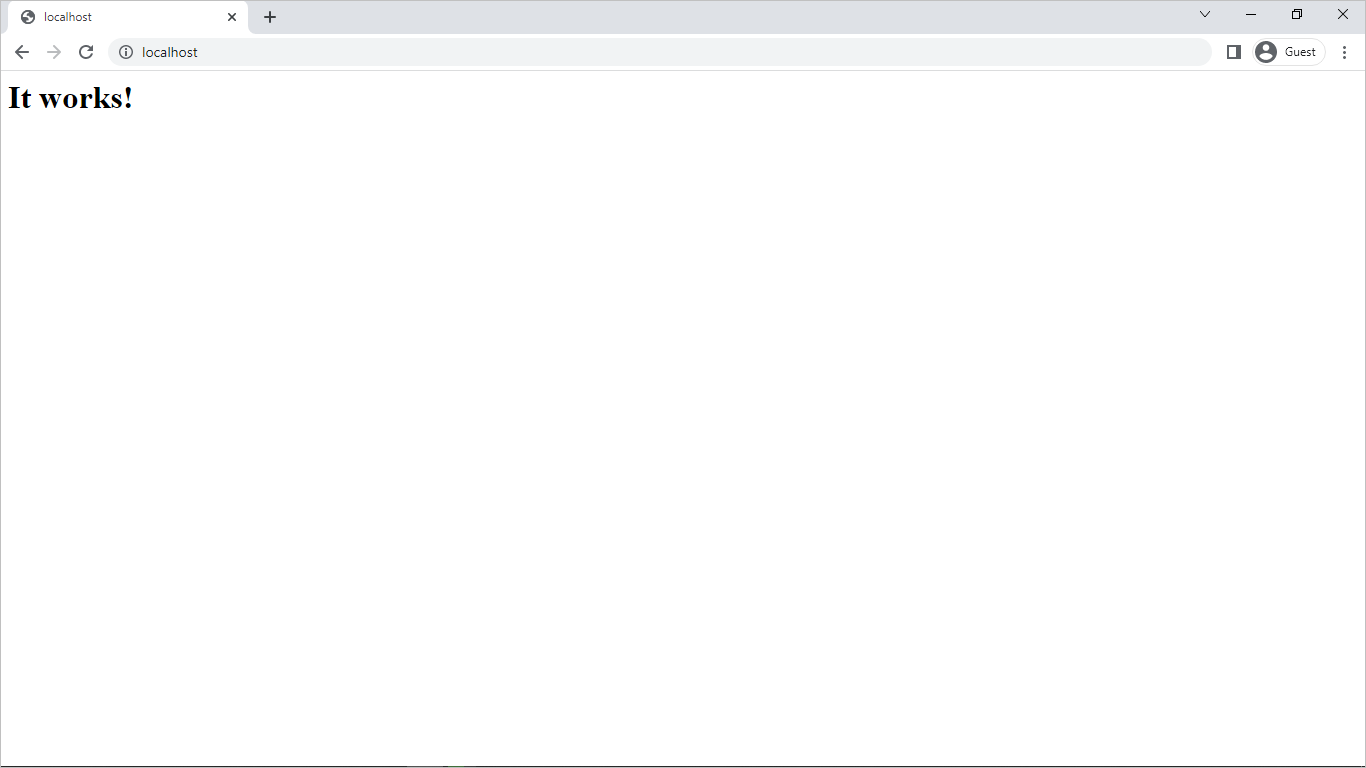
- Copy the documentation files: To make the documentation available, copy the HTML documentation files generated by AbstraLinx to the location specified in the Apache configuration file. On Windows, this is typically the "C:\Apache24\htdocs" folder(we're using a subfolder named AbstraLinx).
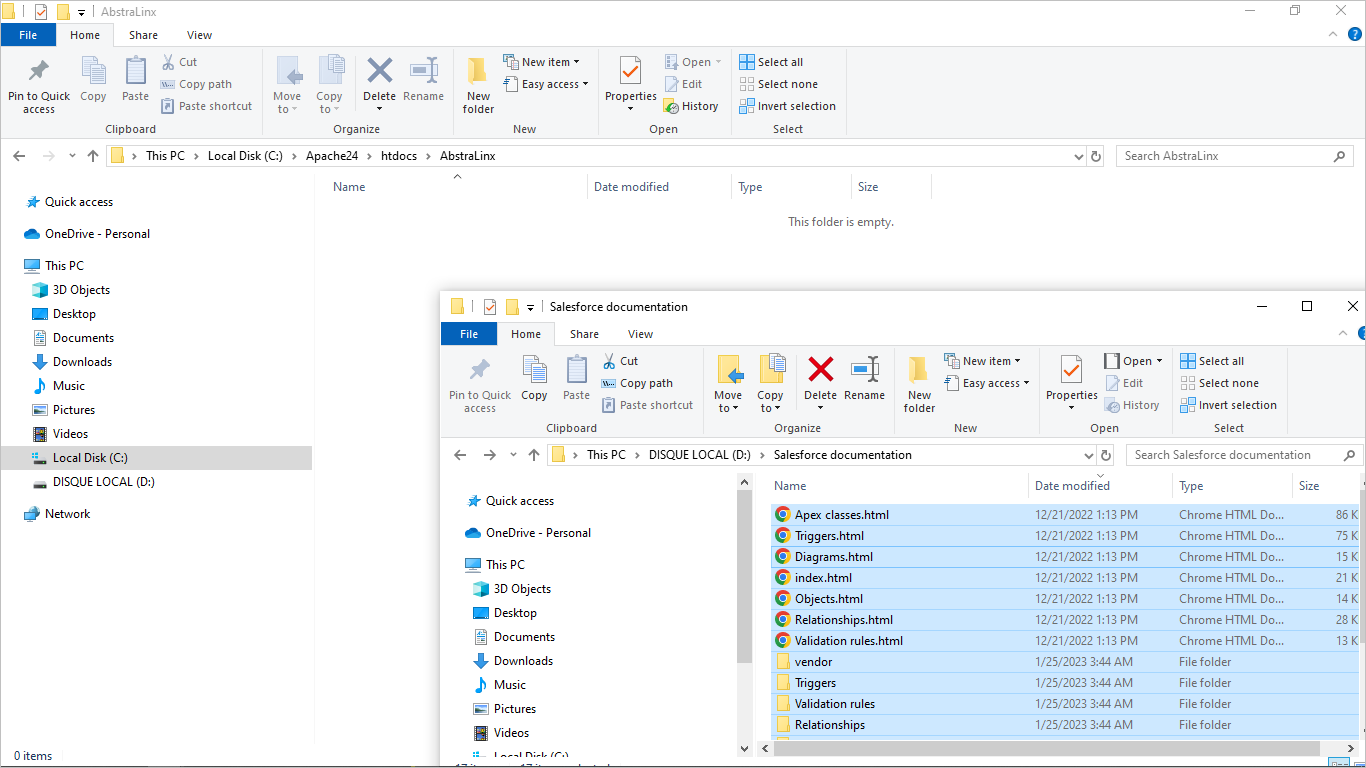
- Test the published documentation: To view the documentation, navigate to "http://localhost/Name_of_your_sub_folder" in your web browser.
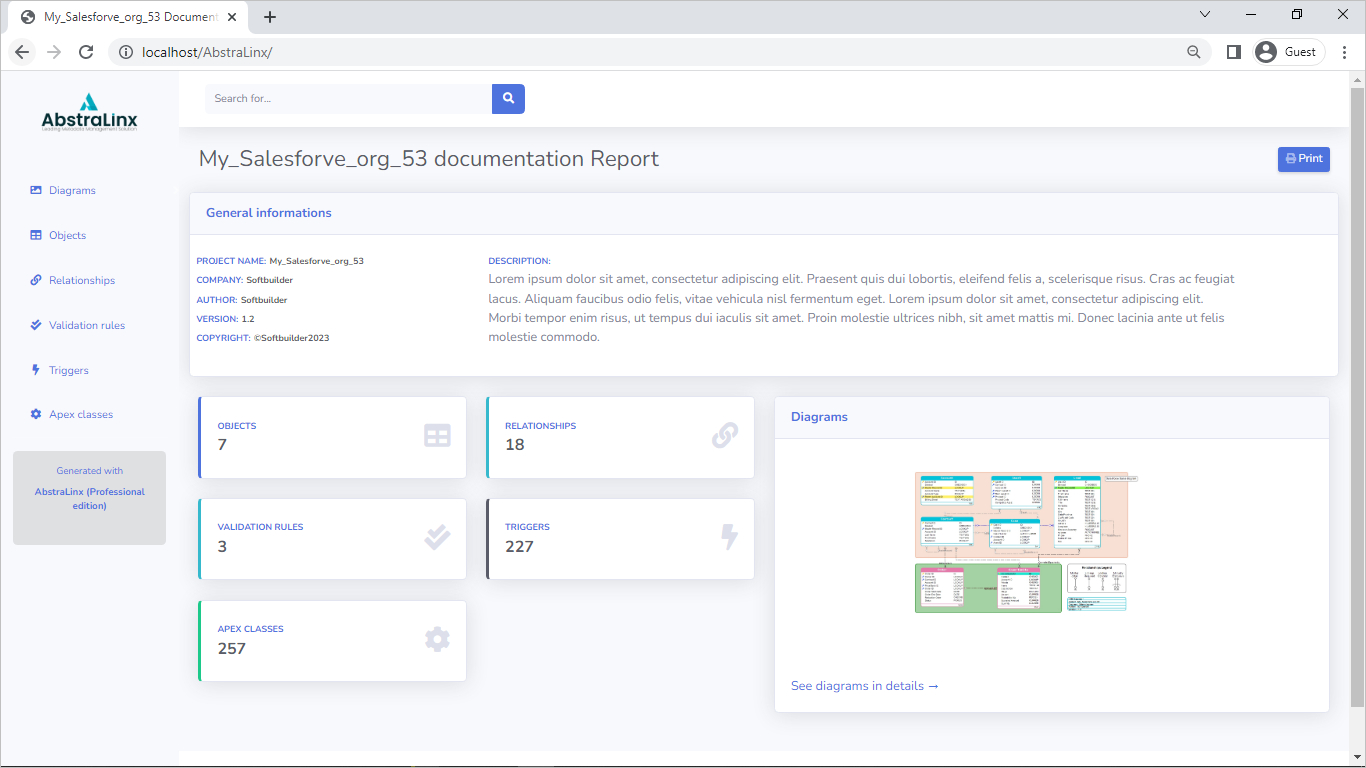
5 Benefits of Documenting and Sharing Salesforce Data Model
- Team members can easily access the latest version of the Salesforce data model and stay informed about any changes.
- Improves communication and collaboration within the team
- Ensures that everyone is working with the same information.
- Allows for more efficient training of new team members
- Helps to ensure data integrity and improve the overall organization of the Salesforce instance.
Conclusion
In summary, documenting and sharing a Salesforce data model through a web server can greatly benefit any organization. By importing the data model into AbstraLinx, generating HTML documentation, and publishing Salesforce documentation on a web server, team members can easily access the latest version of the data model and stay informed about any changes. This improves communication and collaboration within the team, and it also helps to ensure that everyone is working with the same information. With the benefits of data model documentation in mind, it is recommended that all Salesforce organizations adopt this practice.
Share on:
Read more related posts
Subscribe To Our Newsletter
Subscribe to our email newsletter today to receive updates of the latest news, tutorials and special offers!